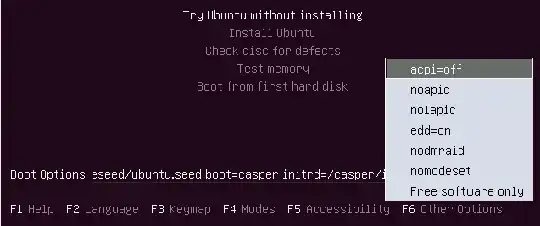EDIT: I've now gotten to the point where I can type in a boot line. I just need to know what to enter. Does anybody know what the default boot line for the Ubuntu Live CD is? After that I think I just need to add nomodeset and it should boot.
I'm attempting to install 12.04 on my computer but booting from my USB drive results in a blank screen. This has happened since 10.04 and has always been fixed by putting nomodeset in the boot command, but now I can't access the boot options with F6 for some reason. How can I access the boot options?
I booted into the live image on a different computer and it worked fine. I'm sure it's because of my Nvidia graphics.
When I boot into the live image it shows a small gray box in the lower left corner of the screen and that's it. I can't edit the boot options or do anything else.
Thanks in advance.