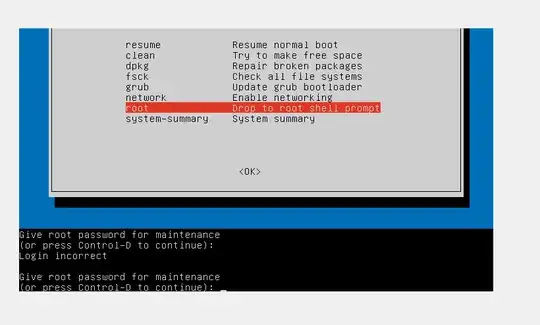I'm trying to change my password on Ubuntu, and it keeps saying give root password for maintenance. Does anyone know what to do?
Asked
Active
Viewed 146 times
1 Answers
1
Login to your current desktop
Open Terminal by pressing Ctrl+Alt+T or executing it on the Applications menu.
Then on the terminal, type passwd and hit enter.
Enter your current password, then enter your new password, again re-enter your new password.
There should be a message after changing the password saying Your password has been changed.
Hope this helps...
MDAG20
- 11