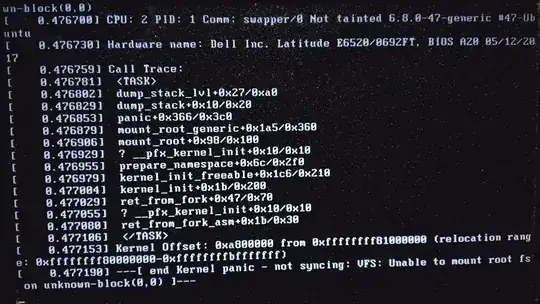I have tried the solution from this thread: How to upgrade VirtualBox 6.1.38 to 7.0 on Ubuntu 22.04? but for me I couldn't proceed further after first step: E: Sub-process /usr/bin/dpkg returned an error code (1).
I’m facing an issue with my dual-boot setup of Ubuntu 22.04 and Windows on a Dell Inspiron 15-3567. The system has been working fine until recently when I noticed that Ubuntu fails to boot with kernel 6.8.0-45-generic. It gets stuck on a blank screen and eventually throws the following error: Kernel panic - not syncing: VFS: Unable to mount root fs on unknown-block(0,0) CPU: 1 PID: 1 comm: swapper/0 not tainted 6.8.0-45-generic #45-Ubuntu Hardware name: Dell Inc. Inspiron 15-3567/04YVDP, BIOS 2.9.0 01/17/2019
What I’ve tried so far: Updating GRUB using sudo update-grub after booting into 6.8.0-40-generic — No change.
Reinstalling the problematic kernel (6.8.0-45-generic) throws an error: E: Internal Error, No file name for linux-image-6.8.0-45-generic: amd64.
Attempting to remove the kernel using both apt and dpkg --purge results in dependency problems. When I try to fix it using: Additional Info: The kernel panic error specifically occurs with 6.8.0-45-generic. Booting into 6.8.0-40-generic works without any issues. I’ve tried cleaning up old packages and running sudo apt autoremove, but the problem persists. I would appreciate any suggestions for fixing this issue or removing the problematic kernel cleanly. Is there a way to forcefully purge the kernel without breaking the system?