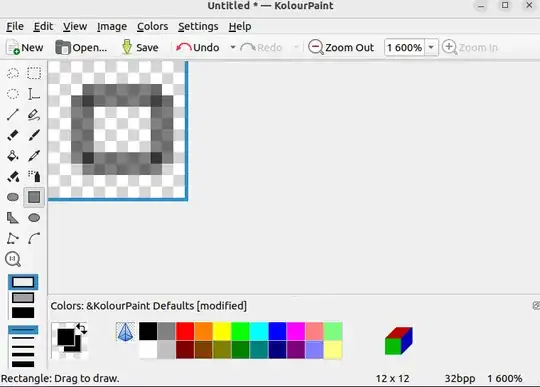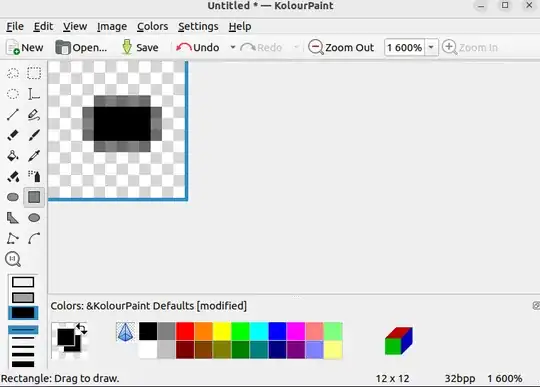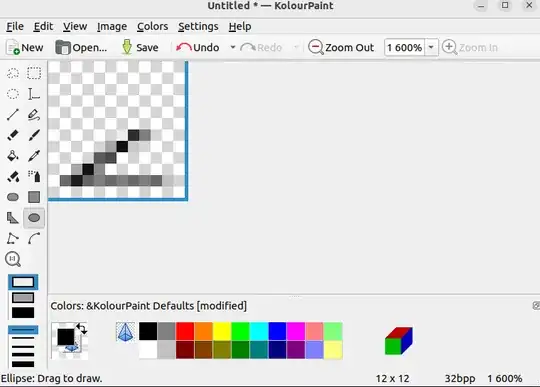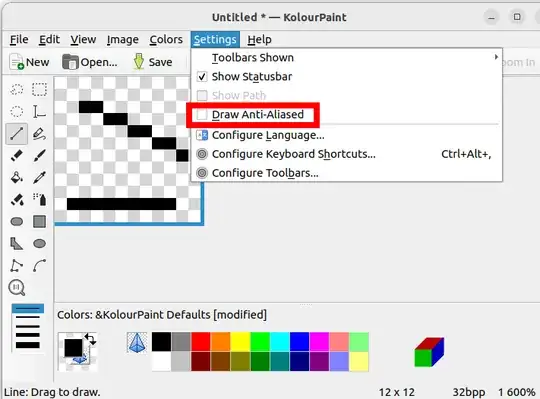I want to draw a black rectangle on a transparent background. What I get is not a rectangle, and it is not black. The same happens with lines, each dot is of its own shade of gray.
How do I draw without that blurriness?
In some previous version of Kolourpaint I used to be able to do that. (What I need to get is a really small icon.)
Ubuntu 22.04.3 LTS jammy
KolourPaint Version 21.12.3