I am new to Ubuntu and decided to use ChatGPT to help me fix a graphical problem. My PC no longer boots. I will try to share chat when available (currently I get error every time i click 'share').
Ubuntu 22.04 boots to a black screen with a visible cursor solution step was already done, so it was of no use on my PC.
System Specifications:
- OS: Ubuntu 22.04.5
- Kernel: 6.8.0-40-generic
- CPU: Intel i9 gen-13
- GPU: NVIDIA RTX 4090
- NVIDIA Driver Version: 555.58.02
- Desktop Environment: GNOME
- Display Manager: GDM (gdm3)
When I boot my system, it goes to a black screen with a blinking cursor in the top-left corner instead of the graphical login screen. I can access TTY terminals using Ctrl+Alt+F1 through F6, but the GUI does not start.
System logs for error testing:
(used image2text and a lot of manual typing, so there may be slight output errors)
- startx
fatal server error: (EE) failed to create screen resources(EE)
(EE) Server terminated with error (1). Closing log file.
xinit: giving up
xinit: unable to connect to x server: connection refused
xinit: server error
- sudo systemctl status gdm
gdm.service - GNOME Display Manager
Loaded: loaded (/lib/systemd/system/gdm.service; static)
Active: active (running)
Gdm: GdmDisplay: Session never registered, failing
Gdm: Child process was already dead.
gdm-launch-environment]: GLib-GObject: g_object_unref: assertion 'G_IS_OBJECT (object)' failed
Gdm: GdmLocalDisplayFactory: maximum number of X display failures reached: check X server log for errors
- sudo journalctl -p err -b
gdm-launch-environment][5812]: GLib-GObject: g_object_unref: assertion 'G_IS_OBJECT (object)' failed
systemd[5244]: Failed to start Dunst notification daemon.
systemd[5244]: Failed to start Daemon to manage razer devices in user-space.
Gdm: GdmDisplay: Session never registered, failing
Gdm: Child process was already dead.
Gdm: GdmLocalDisplayFactory: maximum number of X display failures reached: check X server log for errors
kernel: i2c i2c-2: Failed to register i2c client ITE8853:00 at 0x4e (-16)
kernel: Serial bus multi instantiate pseudo device driver INT3515:00: error -ENXIO: IRQ index 1 not found
kernel: uvcvideo 1-3.3:1.1: Failed to set UVC probe control: -32 (exp. 26).
kernel: iwlwifi 0000:06:00.0: Invalid buffer destination
kernel: ACPI BIOS Error (bug): Failure creating named object [\_SB.PC00.PEG1.PEGP._DSM], AE_ALREADY_EXISTS
- cat /var/log/Xorg.0.log | grep "(EE)"
(EE) [drm] Failed to open DRM device for (null): -2
(EE) [drm] Failed to open DRM device for pci:0000:01:00.0: -19
(EE) Unable to find a valid framebuffer device
(EE) open /dev/fb0: No such file or directory
(EE) Screen 0 deleted because of no matching config section.
(EE) Device(s) detected, but none match those in the config file.
(EE) no screens found(EE)
(EE) Server terminated with error (1). Closing log file.
- lspci -k | grep -EA3 'VGA|3D'
VGA compatible controller: NVIDIA Corpotation Device 2684 (rev a1)
Subsystem: ZOTAC International ltd device
Kernel driver in use: nvidia
Kernel modules: nvidiafb, nouveau, nvidia_drm, nvidi*a
- nvidia-smi
No errors. Graphics card and driver both appear.