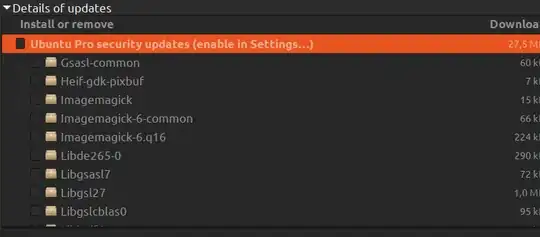When I press the upgrade button, the software updater window simply disappears.
Also, I've also tried
sudo do-release-upgrade
However, I get the following message:
Checking for a new Ubuntu release
Please install all available updates for your release before upgrading.
This, despite having already run
sudo apt update
sudo apt upgrade
When doing the upgrade, I get:
Reading package lists... Done
Building dependency tree... Done
Reading state information... Done
Calculating upgrade... Done
Get more security updates through Ubuntu Pro with 'esm-apps' enabled:
libmagickcore-6.q16-dev vlc-plugin-qt libvlc5 vlc-data gsasl-common
libvlccore9 libmagickwand-dev libheif1 vlc imagemagick vlc-bin vlc-l10n
libopenexr-dev libopenexr25 libmagick++-6.q16-8 libpostproc55
libmagickcore-6.q16-6-extra vlc-plugin-samba libgsasl7 libavcodec58
libmagickwand-6.q16-6 vlc-plugin-notify libavutil56 imagemagick-6.q16
libswscale5 redis-tools libmagickcore-6.q16-6 vlc-plugin-access-extra
vlc-plugin-skins2 libgsl27 vlc-plugin-video-splitter libswresample3
imagemagick-6-common vlc-plugin-video-output libmagickcore-6-arch-config
libavformat58 heif-gdk-pixbuf libmagickwand-6-headers libgslcblas0
libde265-0 libmagickwand-6.q16-dev libmagickcore-6-headers libvlc-bin
vlc-plugin-base vlc-plugin-visualization
Learn more about Ubuntu Pro at https://ubuntu.com/pro
The following packages have been kept back:
apt apt-utils build-essential cpp g++ gcc libapt-pkg6.0 python3-update-manager shim-signed update-manager
update-manager-core
0 upgraded, 0 newly installed, 0 to remove and 11 not upgraded.
Any help would be appreciated!
Addendum:
I've just found out the problem... These packages are covered by Ubuntu Pro Securities Update. To update them, I need to create a Pro account... WTF Ubuntu!!!