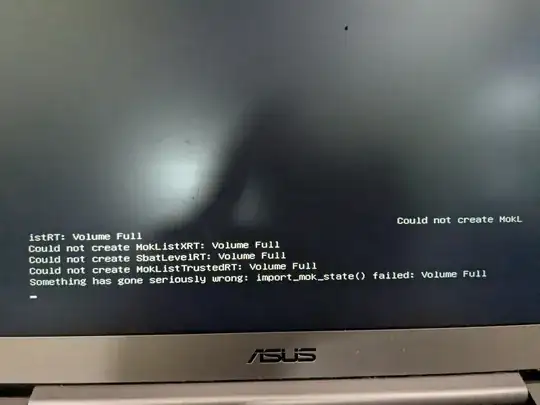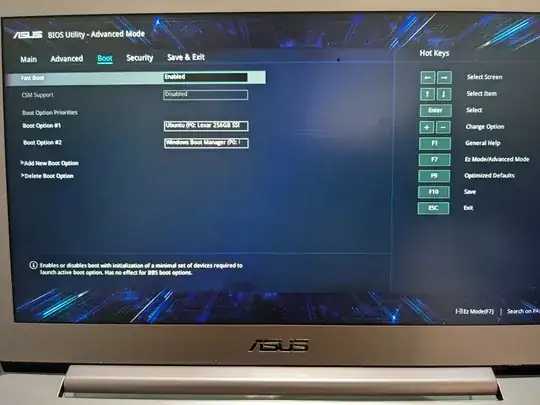While doing do-release-upgrade from 22.04 to 24.04, this system encountered an issue during restart(i.e. after installing 24.04 was completed). How do I recover from this issue? The upgrade procedure is given by nixCraft.
Below is the EFI boot screen: