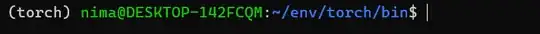I upgraded to Ubuntu 24.04 LTS today. I am facing issues to deal with the python packages. I tried to install with pip, but got this error related to externally-managed-environment. Then I tried with pipx to install a few packages. The pipx list is showing like the following
venvs are in /home/raf/.local/share/pipx/venvs
apps are exposed on your $PATH at /home/raf/.local/bin
manual pages are exposed at /home/raf/.local/share/man
package h5py 3.11.0, installed using Python 3.12.3
- f2py (symlink missing or pointing to unexpected location)
- numpy-config (symlink missing or pointing to unexpected location)
package ipykernel 6.29.5, installed using Python 3.12.3
- debugpy
- ipython
- ipython3
- jupyter
- jupyter-kernel
- jupyter-kernelspec
- jupyter-migrate
- jupyter-run
- jupyter-troubleshoot
- pygmentize
- man1/ipython.1
package jupyter 1.1.1, installed using Python 3.12.3
- httpx
- jlpm
- jsonpointer
- jsonschema
- jupyter-console
- jupyter-dejavu
- jupyter-events
- jupyter-execute
- jupyter-lab
- jupyter-labextension
- jupyter-labhub
- jupyter-nbconvert
- jupyter-notebook
- jupyter-server
- jupyter-trust
- normalizer
- pybabel
- pyjson5
- send2trash
- wsdump
- debugpy (symlink missing or pointing to unexpected location)
- ipython (symlink missing or pointing to unexpected location)
- ipython3 (symlink missing or pointing to unexpected location)
- jupyter (symlink missing or pointing to unexpected location)
- jupyter-kernel (symlink missing or pointing to unexpected location)
- jupyter-kernelspec (symlink missing or pointing to unexpected location)
- jupyter-migrate (symlink missing or pointing to unexpected location)
- jupyter-run (symlink missing or pointing to unexpected location)
- jupyter-troubleshoot (symlink missing or pointing to unexpected location)
- pygmentize (symlink missing or pointing to unexpected location)
- man1/ipython.1 (symlink missing or pointing to unexpected location)
package jupyter-core 5.7.2, installed using Python 3.12.3
- jupyter (symlink missing or pointing to unexpected location)
- jupyter-migrate (symlink missing or pointing to unexpected location)
- jupyter-troubleshoot (symlink missing or pointing to unexpected location)
package jupyterlab 4.2.5, installed using Python 3.12.3
- jlpm (symlink missing or pointing to unexpected location)
- jupyter-lab (symlink missing or pointing to unexpected location)
- jupyter-labextension (symlink missing or pointing to unexpected location)
- jupyter-labhub (symlink missing or pointing to unexpected location)
package matplotlib 3.9.2, installed using Python 3.12.3
- fonttools
- pyftmerge
- pyftsubset
- ttx
- f2py (symlink missing or pointing to unexpected location)
- numpy-config (symlink missing or pointing to unexpected location)
- man1/ttx.1
package notebook 7.2.2, installed using Python 3.12.3
- debugpy (symlink missing or pointing to unexpected location)
- httpx (symlink missing or pointing to unexpected location)
- ipython (symlink missing or pointing to unexpected location)
- ipython3 (symlink missing or pointing to unexpected location)
- jlpm (symlink missing or pointing to unexpected location)
- jsonpointer (symlink missing or pointing to unexpected location)
- jsonschema (symlink missing or pointing to unexpected location)
- jupyter (symlink missing or pointing to unexpected location)
- jupyter-dejavu (symlink missing or pointing to unexpected location)
- jupyter-events (symlink missing or pointing to unexpected location)
- jupyter-execute (symlink missing or pointing to unexpected location)
- jupyter-kernel (symlink missing or pointing to unexpected location)
- jupyter-kernelspec (symlink missing or pointing to unexpected location)
- jupyter-lab (symlink missing or pointing to unexpected location)
- jupyter-labextension (symlink missing or pointing to unexpected location)
- jupyter-labhub (symlink missing or pointing to unexpected location)
- jupyter-migrate (symlink missing or pointing to unexpected location)
- jupyter-nbconvert (symlink missing or pointing to unexpected location)
- jupyter-notebook (symlink missing or pointing to unexpected location)
- jupyter-run (symlink missing or pointing to unexpected location)
- jupyter-server (symlink missing or pointing to unexpected location)
- jupyter-troubleshoot (symlink missing or pointing to unexpected location)
- jupyter-trust (symlink missing or pointing to unexpected location)
- normalizer (symlink missing or pointing to unexpected location)
- pybabel (symlink missing or pointing to unexpected location)
- pygmentize (symlink missing or pointing to unexpected location)
- pyjson5 (symlink missing or pointing to unexpected location)
- send2trash (symlink missing or pointing to unexpected location)
- wsdump (symlink missing or pointing to unexpected location)
- man1/ipython.1 (symlink missing or pointing to unexpected location)
package numpy 2.1.0, installed using Python 3.12.3
- f2py
- numpy-config
Now, running jupyter notebook is showing a blank page in the browser. And while trying to run the ipynb notebook on VS code, I am getting Running cells with 'Python 3.12.3' requires the ipykernel package.