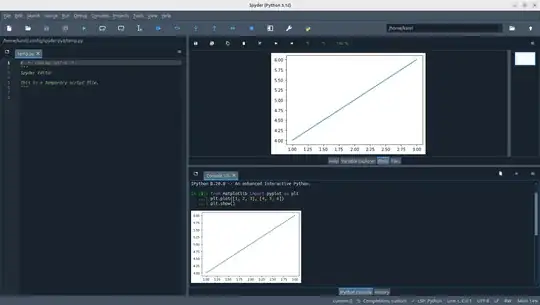I am trying to test my matplotlib by a simple code like:
from matplotlib import pyplot as plt
plt.plot([1, 2, 3], [4, 5, 6])
plt.show()
but when I run this code in Terminal by Python3 test.py nothing happens. Terminal freezes and I need to press Ctrl+z.
I used sudo apt-get install python3-matplotlib to install the library, and it installed successfully.
Append:
Thank you people for your help. Actually none of the responses could help so, I decided to use Spyder instead. And it worked great there. Although I couldn't find the source of issue, but I am happy that my code works in Spyder and I can continue my work.