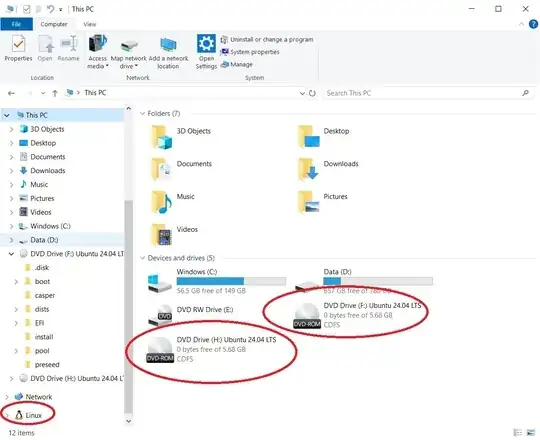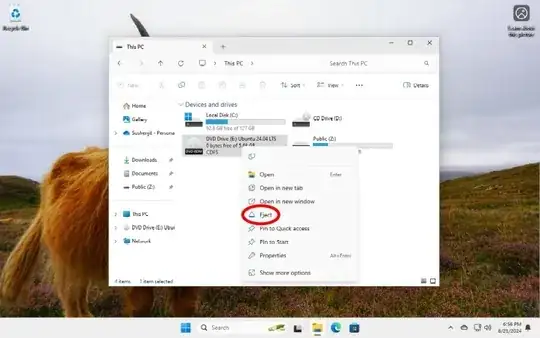I tried to install Ubuntu using the download and instructions from:
https://ubuntu.com/download/desktop#how-to-install
I downloaded ubuntu-24.04-desktop-amd64.iso and then it created the folder:
Drive (F:) Ubuntu 24.04 LTS
I downloaded balenaEtcher to create a bootable flash drive as stated in the instructions but it did not work.
Now I want to delete completely the ISO image file/folder and uninstall and perhaps start again. I cannot seem to just delete the folder or find a way to uninstall or remove it.
The attached image shows the folder structure on my PC.
Additionally, I want to completely remove any Linux/Ubuntu traces from my PC. I wonder whether my more recent difficulties installing Ubuntu are related to files from older versions.
Thanks