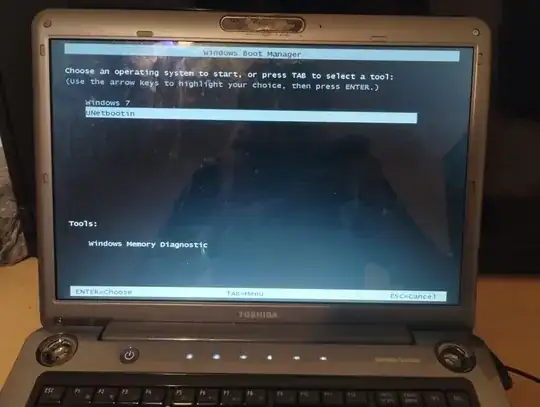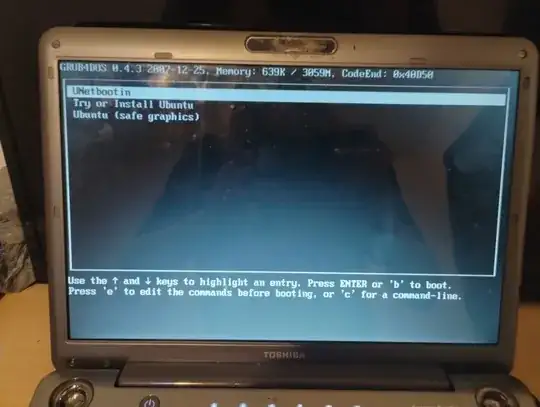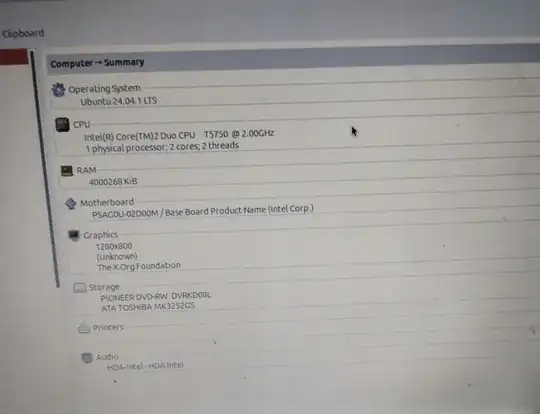I used UNetbootin to install the ISO for Ubuntu 24.04 LTS. After rebooting my PC I get this screen.
After clicking enter on UNetbootin it takes me to this screen.
No matter which option I click it will show this line of code:
Booting 'Install Ubuntu'
(hd0,1)
Filesystem type is ntfs, partition type 0x7
[Linux-bzImage, setup=0x4e00, size=0xe37988]
[Linux-initrd @ 0x7b84e000, 0x47a10cc bytes]
After a few seconds the font changes for about half a second before it boots into a black screen.
How to I fix this error so that I can continue installing Ubuntu?
What causes this error to occur in the first place?
The computer is very old from 2008, but it has 4GB RAM and an Intel dual core processor.
System specs: