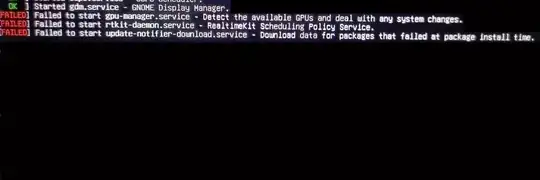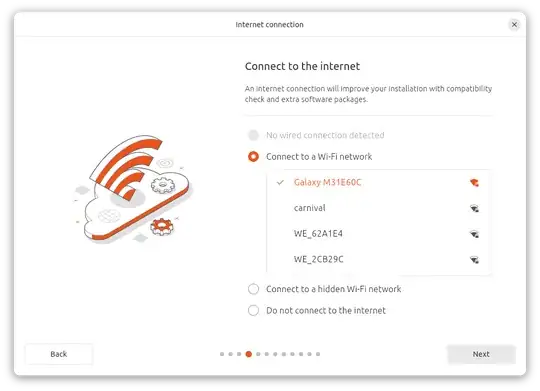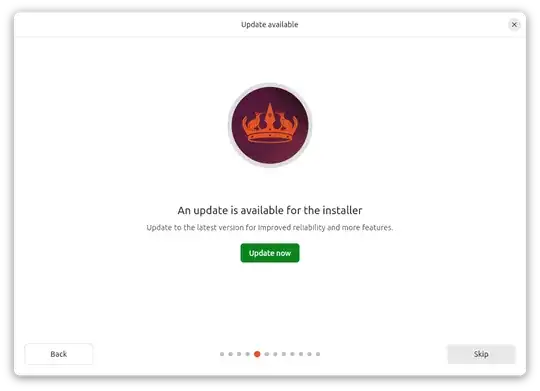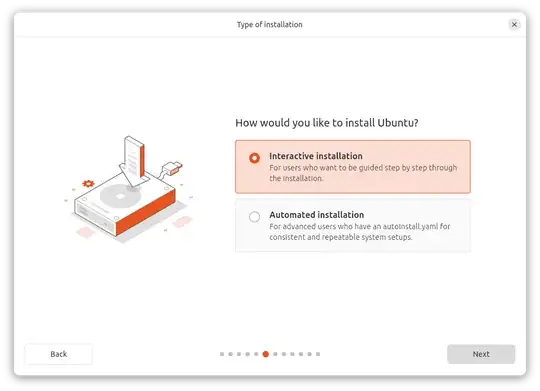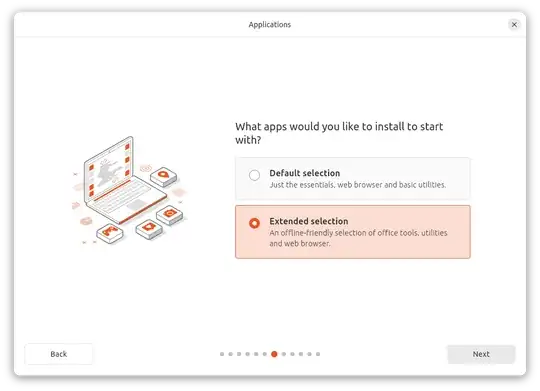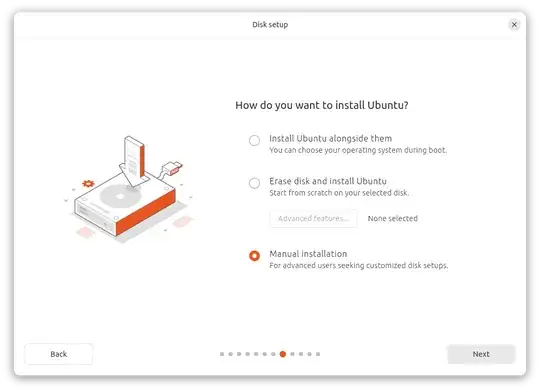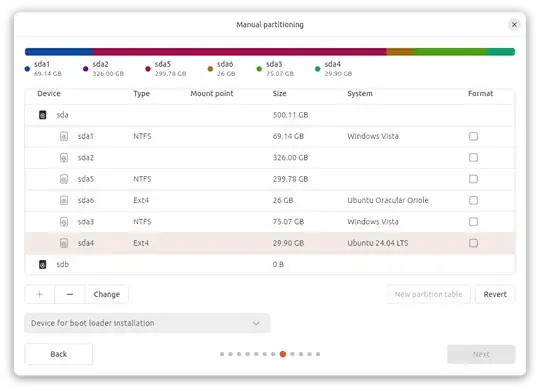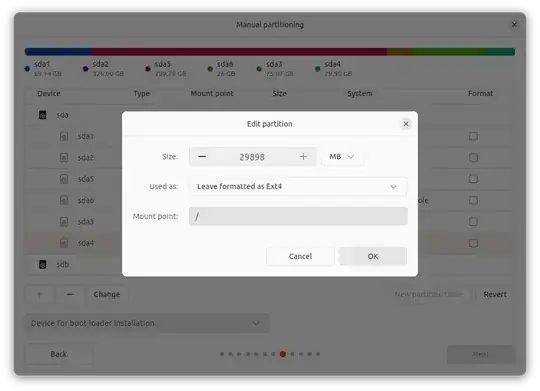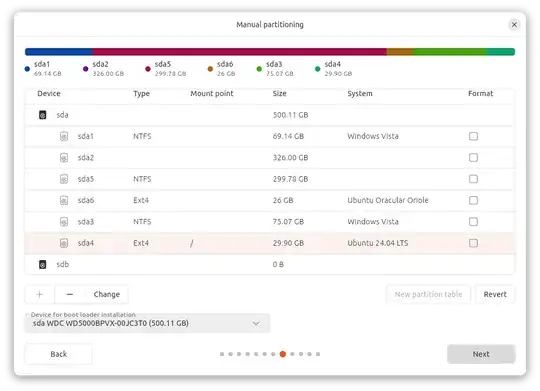I just downloaded and installed Ubuntu's new update, but it is stuck after restarting for 30 minutes with some failed error messages. I am panicking. What should I do?
Asked
Active
Viewed 372 times
1 Answers
-1
Solution 1:
In the boot menu select Ubuntu, press E, in the linux line change ro to rw, and press F10. For example, the linux line in the menu entry may be like this:
linux /boot/vmlinuz-6.8.0-40-generic root=UUID=3b4f0056-8f64-4b0e-bacf-9fad7ec110bd ro
you will change ro to rw once to be like as this:
linux /boot/vmlinuz-6.8.0-40-generic root=UUID=3b4f0056-8f64-4b0e-bacf-9fad7ec110bd rw
Solution 2:
Boot to the recovery mood, disable the failed service using the systemctl disable *.service command. For example: systemctl disable update-notifier-download.service, repeat this with the other failed services, and reboot to the normal mood.
Solution 3:
Fix the current Ubuntu installation by reinstalling Ubuntu in the way that save your files, apps, and settings:
- Connect to the internet and update the installer;
- Select something else (Manual Installation);
- Select the Ubuntu partition,
- Don't format the partition, click
Change, write or choose/; - Use the same user name;
- After the installation is completed reboot to the recovery mood, and add the same user by the commands:
adduser username # replace username with the user name in your /home directory. adduser username sudo # replace username with the user name in your /home directory. adduser username adm # replace username with the user name in your /home directory.
After rebooting you will find all your files, apps, and settings.
Talaat Etman
- 1,340