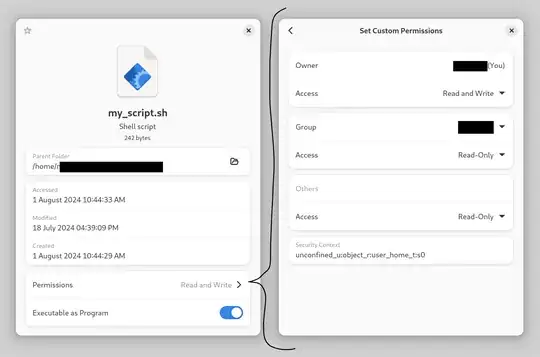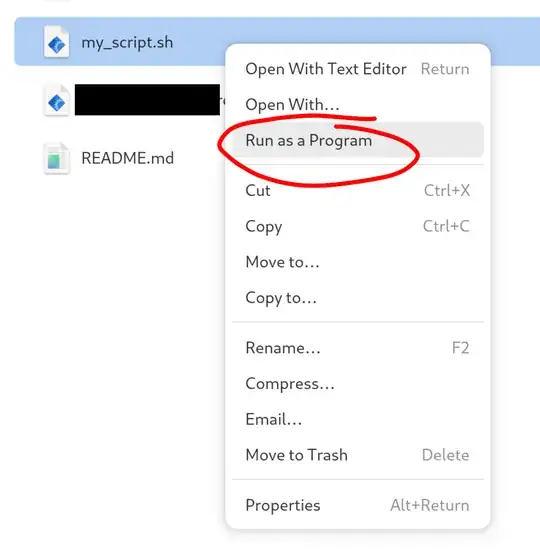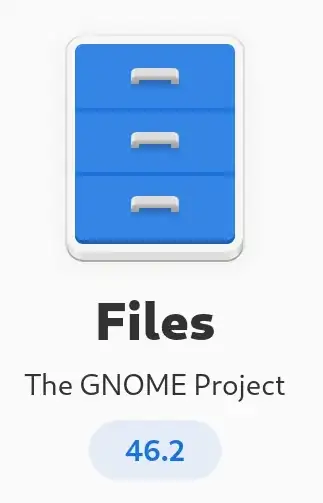I have a bash script in my_script.sh. The settings for it are these:
and in the terminal using ls -lh:
-rwxr-xr-x. 1 blah blah 44 Aug 1 10:51 my_script.sh
When I do right click → Run as a program, as shown below:
nothing happens. However, when I open a terminal and run ./my_script.sh, it works as expected.
What am I doing wrong in the graphical interface side?
In case it is relevant, this is the content of the script:
#!/usr/bin/env bash
firefox www.google.com
I am using "Files 46.2":