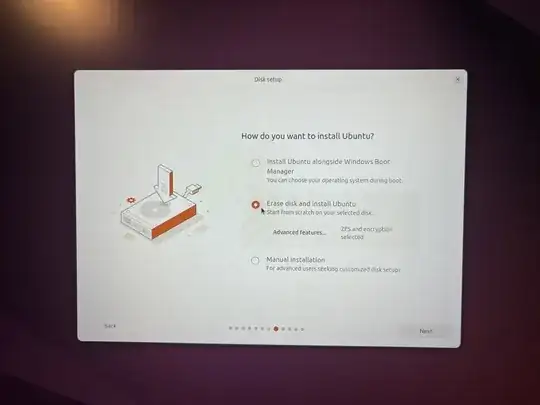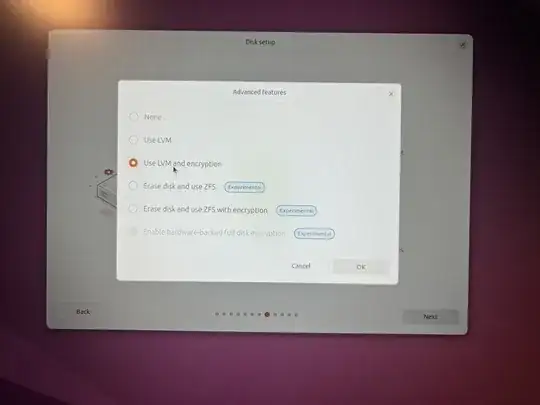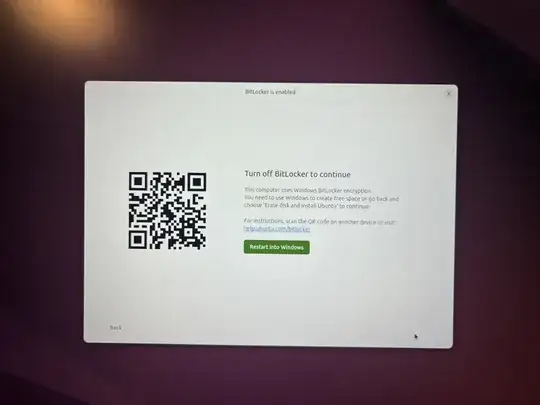I bought a new laptop with Windows installed. I selected “Erase disk and install Ubuntu”, and then it tells me to go back to Windows and disable bitlocker.
I can’t go back to Windows, because I don’t have the Bitlocker recovery key to beging with and furthermore I want to wipe the disk clean, why is disabling Bitlocker even required? Additionally when I do “Manual installation”, there is absolutely no way for me to wipe manually.
What is this? Why can’t I install Ubuntu?