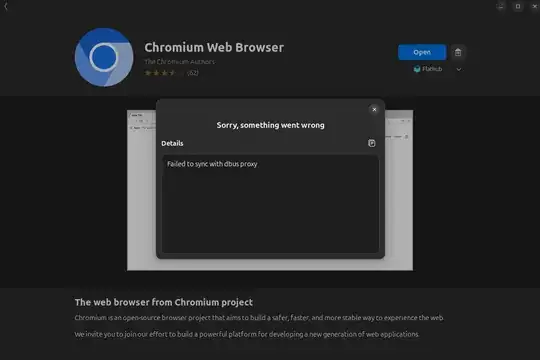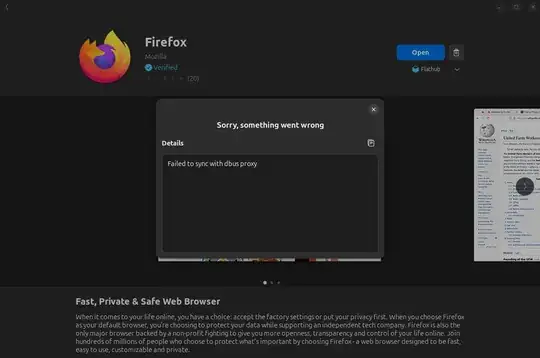Running Ubuntu 24.04 LTS.
Cannot launch flatpak apps through the Gnome Software app, though I can launch them directly by console or the Apps grid just fine. For example I am using Firefox right now even though it won't launch from the Gnome-software app.
I usually get one of two errors, either:
- Failed to sync with dbus proxy
- ldconfig failed, exit status 256
Some actual examples of the errors shown in Gnome Software:
Chromium - Failed to sync with dbus proxy
Firefox - Failed to sync with dbus proxy
Pinta - ldconfig failed, exit status 256