How to resolve this challenge?
Steps to reproduce this challenge:
Using Ubuntu 24, using Firefox 127, log-in ebay.ca or ebay.com Then open any eBay "messages" webpage.
- Note: Those eBay "messages" webpage includes both HTML text and images. URL starts with https://mesg.cafr.ebay.ca or https://mesg.caen.ebay.ca or https://mesg.ebay.ca This challenge can be reproduced with many other websites. For this example I’m using eBay as many people already have eBay accounts.
Using Firefox, navigate to Option ---> Print. Alternatively, press Ctrl-P keys
Using the "Destination" field. Select "Print to PDF" option. Under "Format" group. Leave the Firefox default "Original" option selected. Do not select the the other "Simplified" option.
Open the PDF file you created above. Most of the webpage text is not readable, not selectable, not usable. Looks like somehow the HTML text was automatically converted to extremely low resolution images. Those are the challenges. The needed end result is that HTML text print as selectable text into the PDF file. This screenshot below shows this challenge.
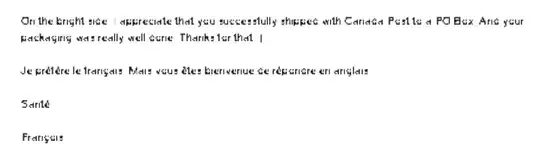 This challenge can also be reproduced with this Wikipedia page at en.wikipedia.org/wiki/Molybdenum See this attached PDF file at https://bugzilla.mozilla.org/attachment.cgi?id=9411073
This challenge can also be reproduced with this Wikipedia page at en.wikipedia.org/wiki/Molybdenum See this attached PDF file at https://bugzilla.mozilla.org/attachment.cgi?id=9411073
Using Firefox 127 from https://flathub.org/apps/org.mozilla.firefox.
Using Ubuntu 24. This challenge can also be reproduce with Debian 12 Bookworm.
This challenge can not be reproduced with Ungoogle-Chromium/Chrome. It can only be reproduced with Firefox/LibreWolf.
Related
Similar challenge but without resolution and without workaround at Print to PDF from Firefox and Chromium text is image not selectable
Bug report Firefox at https://bugzilla.mozilla.org/show_bug.cgi?id=1906126
Bug report Debian at https://bugs.debian.org/cgi-bin/bugreport.cgi?bug=658004