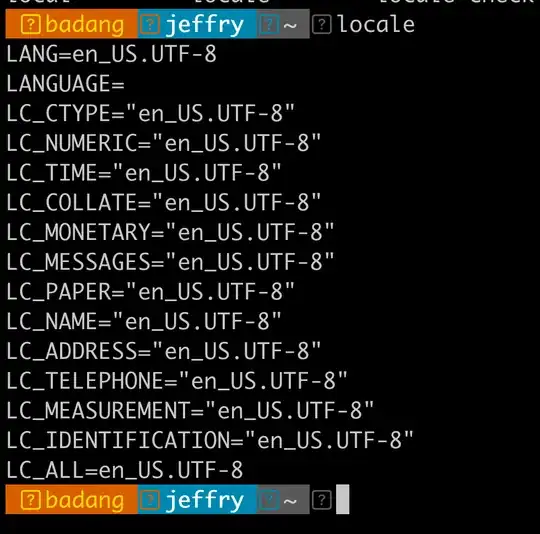My powerline is not showing properly. I'm seeing question marks at the prompt.
I've install these powerline and fonts-powerline and having this at my bashrc
if [ -f /usr/share/powerline/bindings/bash/powerline.sh ]; then
source /usr/share/powerline/bindings/bash/powerline.sh
fi
These are my locales.
LANG=en_US.UTF-8
LANGUAGE=
LC_CTYPE="en_US.UTF-8"
LC_NUMERIC="en_US.UTF-8"
LC_TIME="en_US.UTF-8"
LC_COLLATE="en_US.UTF-8"
LC_MONETARY="en_US.UTF-8"
LC_MESSAGES="en_US.UTF-8"
LC_PAPER="en_US.UTF-8"
LC_NAME="en_US.UTF-8"
LC_ADDRESS="en_US.UTF-8"
LC_TELEPHONE="en_US.UTF-8"
LC_MEASUREMENT="en_US.UTF-8"
LC_IDENTIFICATION="en_US.UTF-8"
LC_ALL=en_US.UTF-8
I've done the font caching and it seems the font is in place
badang jeffry ~ fc-cache -f
badang jeffry ~ fc-list | grep -i powerline
/usr/share/fonts/opentype/PowerlineSymbols.otf: PowerlineSymbols:style=Medium
Am I missing something here?