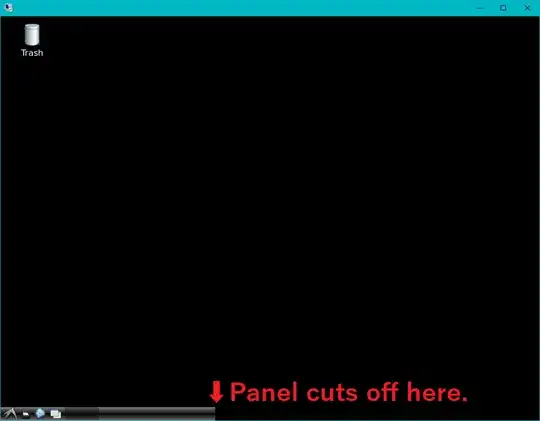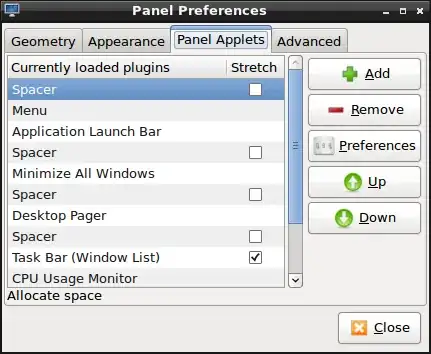I made a clean install of LXDE on Ubuntu 24.04 on my VPS, and the panel (taskbar) appears cut off. Furthermore, each time more things are displayed in the panel, the panel gets longer and longer, and finally it sticks out.
This problem did not occur on Ubuntu 22.04.
The installation had been done just in the following steps.
$ sudo apt -y update
$ sudo apt -y upgrade
$ sudo apt install -y lxde-core xrdp
Version information:
$ lsb_release -a
No LSB modules are available.
Distributor ID: Ubuntu
Description: Ubuntu 24.04 LTS
Release: 24.04
Codename: noble
$ lxpanel --version
lxpanel 0.10.1
Is there anything I can do to fix this? Any help would be appreciated.