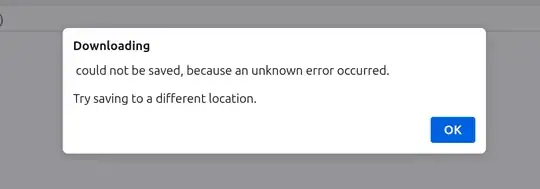I am running 24.04 noble, upgraded from a 22.04 jammy installation. At some point over the past week or two, Firefox downloads just abruptly stopped working. They were previously working, as evidenced by the dozens of files in my ~/Downloads folder, but now, any attempt to download just immediately fails. The failure is not accompanied by any sort of error message. I don't know where to look to diagnose this. It may have coincided with recreating /tmp, which I did because my /tmp folder accidentally ended up with over 2 million files in it, which completely tanked performance, and removing the files didn't fix the performance (known ZFS issue that will be fixed in a future version). The replacement /tmp is owned by root and has mode 1777 on it, which I believe to be correct. What's the next step?
Update: After considerable faffing about, right clicking on an image and selecting "Save Image As" is working again. I didn't manage to catch exactly what it was that fixed it, but among recent changes was creating a folder mozilla_myusername0 in /tmp/snap-private-tmp/snap.firefox/tmp. But, if I am looking at a file in Google Drive and click on the download button, I get an error messagebox, and, annoyingly, the UI in that Firefox window often becomes unusable. It stops responding to things, and tabs no longer have 'x' buttons, and sometimes clicking the window's 'x' doesn't even do anything.