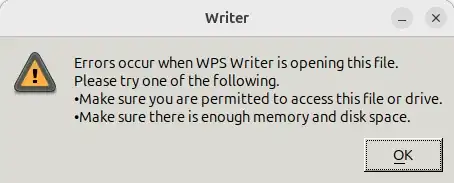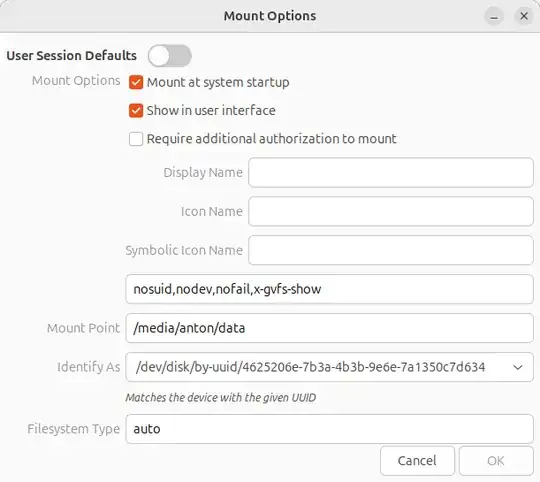I have installed wps-office via snap on Ubuntu 24.04. When I try to open any docx files using WPS Writer on my second mounted hdd disk I receive this error (it can't create):
All permissions were granted:
$ snap connections wps-office
Interface Plug Slot Notes
alsa wps-office:alsa :alsa manual
cups-control wps-office:cups-control :cups-control manual
desktop wps-office:desktop :desktop -
gsettings wps-office:gsettings :gsettings -
home wps-office:home :home -
network wps-office:network :network -
network-bind wps-office:network-bind :network-bind -
network-manager wps-office:network-manager :network-manager manual
opengl wps-office:opengl :opengl -
pulseaudio wps-office:pulseaudio :pulseaudio -
removable-media wps-office:removable-media :removable-media manual
unity7 wps-office:unity7 :unity7 -
wayland wps-office:wayland :wayland -
x11 wps-office:x11 :x11 -
All permissions to the disk directory and the file were also granted and any other apps can write and create any files on that disk.
I checked WPS Office with other files on my primary disk and it works fine.