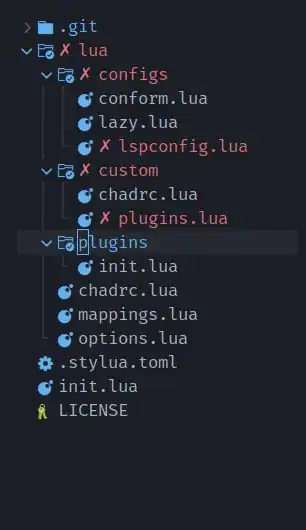I’m new in nvim I want to install typescript-language-service on nvim But can I not do that Please see all my configs and say me What should I do
my configs/lspconfig.lua
-- EXAMPLE
local configs = require("configs.lspconfig")
local on_attach = configs.on_attach
local on_init = configs.on_init
local capabilities = configs.capabilities
local lspconfig = require "lspconfig"
local servers = { "html", "cssls", "clangd"}
for _, lsp in ipairs(servers) do
lspconfig[lsp].setup {
on_init = on_init,
on_attach = on_attach,
capabilities = capabilities,
}
end
--- typescript
lspconfig.tsserver.setup {
on_attach = on_attach,
on_init = on_init,
capabilities = capabilities,
}
my custom/chadrc.lua :
local M = {}
M.ui = {
theme = "onedark",
-- hl_override = {
-- Comment = { italic = true },
-- ["@comment"] = { italic = true },
-- },
}
M.plugins = "custom.plugins"
return M
my custom/plugins.lua :
local plugins = {
{
"williamboman/mason.nvim",
opts = {
ensure_installed = {
"lua-language-server",
"typescript-language-server",
"html-lsp",
"prettier",
"stylua"
},
},
},
-- In order to modify the `lspconfig` configuration:
{
"neovim/nvim-lspconfig",
config = function()
require("configs.lspconfig").defaults()
require "configs.lspconfig"
end,
},
}
return plugins
My Error Text in ':MasonInstallAll' When I want to install Manual typescript-language-service:
typescript-language-server ▼ Displaying full log Initialized npm root. Installing npm package typescript-language-server@4.3.3… spawn: npm failed with exit code 1 and signal 0.
I installed and removed manytime nvchad. But can I not do that. my nvim version is 10 My nvchad version is 2.5