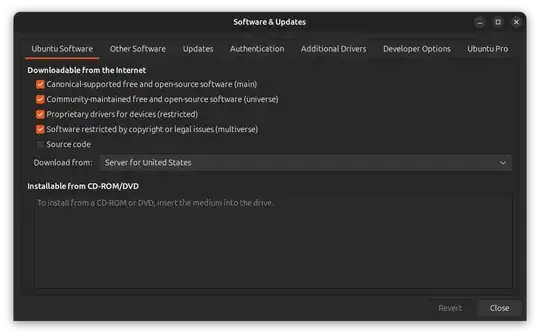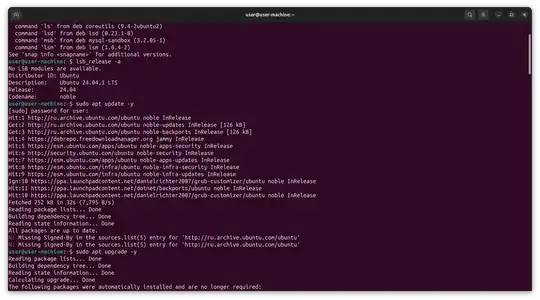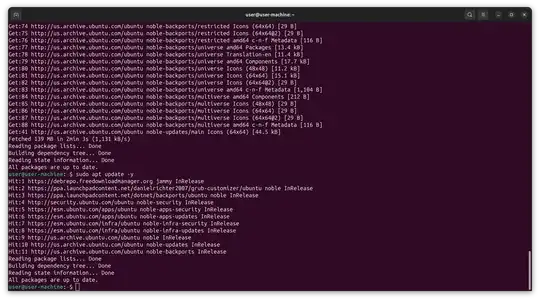Hope you are doing well. The problem started to show up after I upgraded Ubuntu 23.10 ---> Ubuntu 24.04 LTS (through the Gnome Software Updater).
Here is the output of the sudo apt update -y command:
$ sudo apt update -y
Hit:1 https://archive.ubuntu.petiak.ir/ubuntu noble InRelease
Hit:2 https://archive.ubuntu.petiak.ir/ubuntu noble-updates InRelease
Hit:3 https://archive.ubuntu.petiak.ir/ubuntu noble-backports InRelease
Hit:4 https://dl.google.com/linux/chrome/deb stable InRelease
Reading package lists... Done
Building dependency tree... Done
Reading state information... Done
19 packages can be upgraded. Run 'apt list --upgradable' to see them.
N: Skipping acquire of configured file 'main/binary-i386/Packages' as repository 'https://dl.google.com/linux/chrome/deb stable InRelease' doesn't support architecture 'i386'
N: Missing Signed-By in the sources.list(5) entry for 'https://archive.ubuntu.petiak.ir/ubuntu'
N: Missing Signed-By in the sources.list(5) entry for 'https://archive.ubuntu.petiak.ir/ubuntu'
N: Missing Signed-By in the sources.list(5) entry for 'https://archive.ubuntu.petiak.ir/ubuntu'
Disorder parts:
N: Skipping acquire of configured file 'main/binary-i386/Packages' as repository 'https://dl.google.com/linux/chrome/deb stable InRelease' doesn't support architecture 'i386'
N: Missing Signed-By in the sources.list(5) entry for 'https://archive.ubuntu.petiak.ir/ubuntu'
N: Missing Signed-By in the sources.list(5) entry for 'https://archive.ubuntu.petiak.ir/ubuntu'
N: Missing Signed-By in the sources.list(5) entry for 'https://archive.ubuntu.petiak.ir/ubuntu'