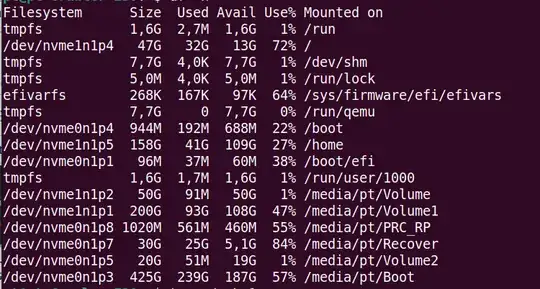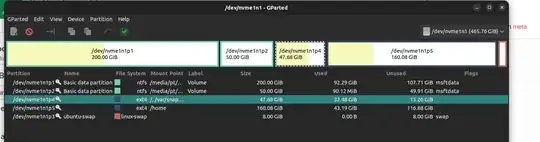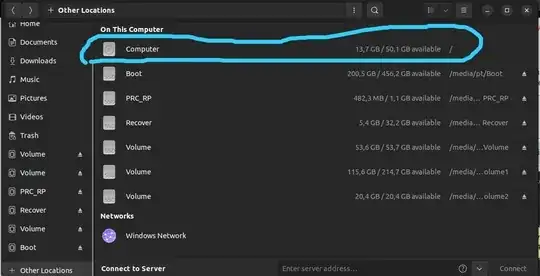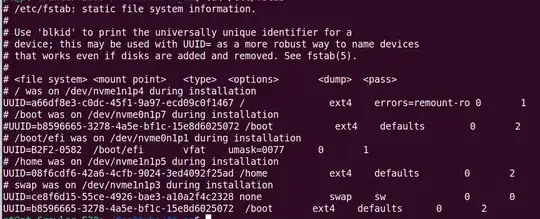I'm new to Ubuntu(Ubuntu is a dual system installed with Windows 11 on the same computer) and noticed that there is only 13.7 GB of free space available in "Computer." Therefore, I want to expand this storage of "Computer"(refer to image 3)
To allocate more space to "home," I expanded the disk mounted to "home" to 160.08 GB using gparted. However, "Computer" still shows only 13.7 GB of free space(refer to image 1,2,3).
I suspect I may have expanded the wrong disk or made an error during the expansion process. Could you please guide me on how to correctly allocate more free space to "Computer"?
Thanks for your help!
Image 1: my filesystem
Image 2: My disks
Image 3: The "Computer" that I want to expand
Image 4: /etc/fstab