I'm quite new to Ubuntu. A month or two ago, I installed Discord from Snap and everything worked properly but after some weeks my Discord couldn't share a screen properly. When I first used Discord it didn't ask me for anything to share screen it just showed me the apps that I could stream and my screen in the "Screens" section. Now there's like a window popping up (sometimes even popping up twice) from the Ubuntu itself that asks for me to choose what I will share then Discord recognizes that whole stream as an app and no other options.

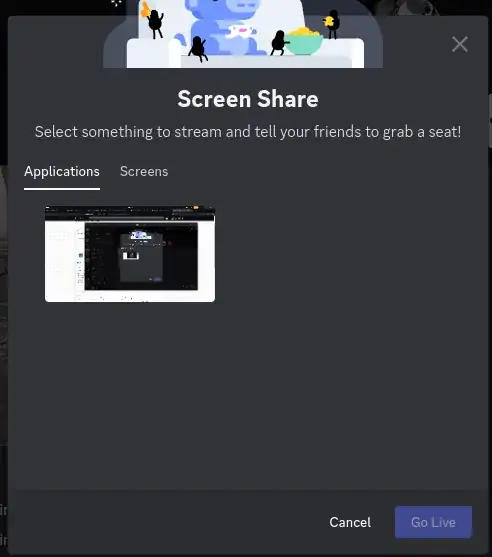
When I choose this option my stream doesn't start and it just loads infinitely. I ran Discord from the terminal to see the logs and saw this when trying to share the screen:
mainScreen.UpdaterEvents: UPDATER_HISTORY_QUERY_AND_TRUNCATE
mainScreen.UpdaterEvents: UPDATER_HISTORY_QUERY_AND_TRUNCATE
Warning: terminator_CreateInstance: Failed to CreateInstance in ICD 2. Skipping ICD.
[8202:0605/220724.883923:ERROR:gl_surface_presentation_helper.cc(260)] GetVSyncParametersIfAvailable() failed for 3 times!
'loop->recurse > 0' failed at ../src/pipewire/thread-loop.c:426 pw_thread_loop_wait()
'loop->recurse > 0' failed at ../src/pipewire/thread-loop.c:426 pw_thread_loop_wait()
'loop->recurse > 0' failed at ../src/pipewire/thread-loop.c:426 pw_thread_loop_wait()
'loop->recurse > 0' failed at ../src/pipewire/thread-loop.c:426 pw_thread_loop_wait()
[8145:0605/221335.407648:ERROR:screencast_portal.cc(367)] Failed to start the screen cast session.
[8145:0605/221335.407664:ERROR:base_capturer_pipewire.cc(81)] ScreenCastPortal failed: 2
Error occurred in handler for 'DISCORD_DESKTOP_CAPTURER_GET_SOURCES': Failed to get sources. (The last two lines of error showed up more than once)
Any help would be appreciated. (My discord at the moment is the 0.0.55.deb)