I updated my Nvidia Driver on my Ubuntu 24.04 using the command:
sudo ubuntu-drivers install
because it was stuck on "Continue using a manually installed driver", and all other options were greyed out.
After updating I didn't choose any drivers thinking that the system would choose the driver and restart the system. After restarting, the internet option isn't available in the control panel and the settings menu. I have connected to the internet through Ethernet cable but still, the internet isn't working.
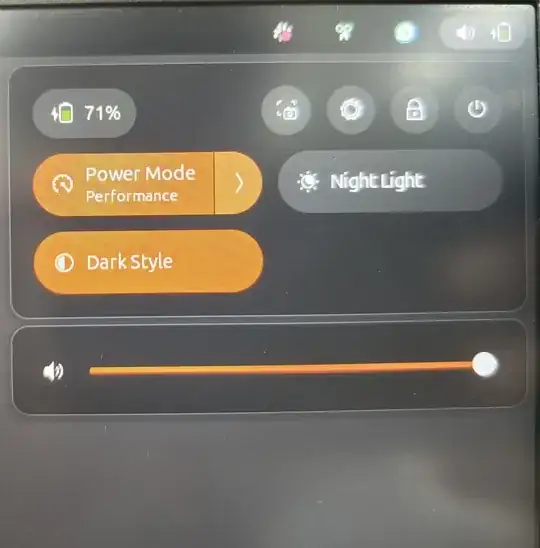
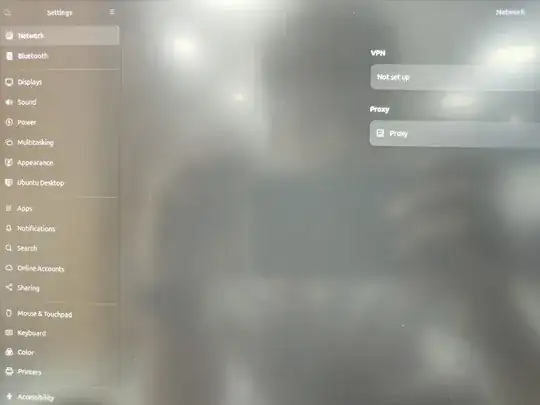
Now the system is using the "X.Org X server" driver which is shown in the Additional Drivers window:
I uninstalled the Nvidia drivers using the command sudo apt remove --purge nvidia* and restarted, but no use. Since there is no internet, I cannot download new drivers to fix this issue.
EDIT: From this question network not working updating to kernel 5.8 ubuntu 20.04, I have tried all the answers under it by updating the kernel through the terminal but didn't resolve the issue. That's the reason why I asked a new one.
