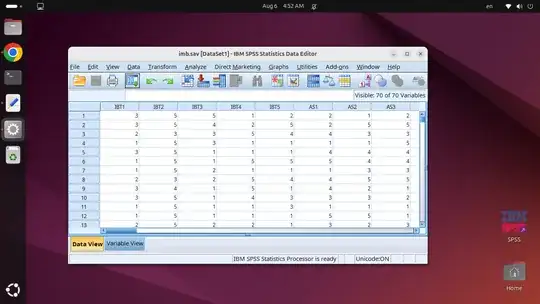I'm stuck with my statistics duties because all alternatives to spss (lab/pspp/...) for Ubuntu are useless.. I need please any version if spss for Ubuntu 20.04
1 Answers
SPSS Installation Instructions on Ubuntu
Download SPSS Statistics.
Extract the contents of the downloaded file.
Change to the directory where you extracted the files.
Make sure the permissions for
setup.binare set to execute.At the command prompt, type:
sudo ./setup.binFollow the instructions that appear in the installation program.
Open SPSS Statistics
Browse to the
/opt/IBM/SPSS/Statistics/23/bindirectory (23 is the SPSS version).Run the
statsfile.
Create a desktop shortcut and add SPSS to the apps menu
Create ~/.local/share/applications/SPSS.desktop and add these lines to the file:
[Desktop Entry]
Version=1.0
Terminal=false
Type=Application
Name=SPSS
Exec= /opt/IBM/SPSS/Statistics/23/bin/stats
Icon=SPSS
Download any SPSS icon, rename it to SPSS, and add it to ~/.local/share/icons/hicolor/16x16/apps, repeat this for /32x32/apps, etc. Log out and log in, you will see the SPSS icon in the apps menu.
Copy or create a link for ~/.local/share/applications/SPSS.desktop to ~/Desktop, right-click on ~/Desktop/SPSS.desktop, and allow launching.
SPSS Linux Installation Instructions (Authorized User License)
- 1,340