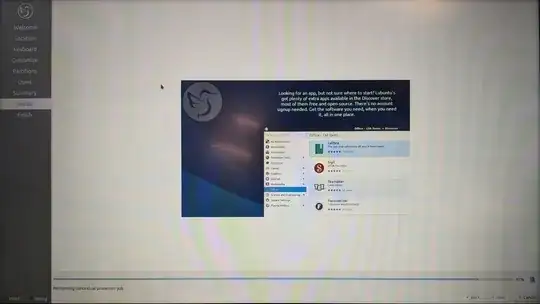Your issue was likely a network problem....
I live in Australia, and our NBN (National Broadband Network) isn't exactly fast (by world standards), and thus many of my full installs took an hour+
I suspect you just had an installer issue, and your forced power outage by holding down the power button, caused the install process to end, as evidenced by the lack of contents in the /var/log/installer/ directory (the installer hadn't even got to creating that directory yet, let alone filling it with details).
Personally, if it was me, I'd do another install, and opt to do a NORMAL install (without the optional packages) as that install is much much faster, and far less likely to have problems with network issues (temporary or just aussie-slow). You can always add those additional packages yourself post-install, with it much easier to see network issues (esp. if installed from terminal; but that's maybe just my preference)
In QA (Quality Assurance testing); I aborted some installs where you are, and then experimented to see if I had issues where I encountered a problem. My testing only involved 3-5 reboots, and usually less than an hour of subsequent testing post-install; which differs to an installed system you may actually use long-term for years!
ps: Due to your user-created power outage, you cannot check your logs to confirm your issue now, as they never got written to disk too; and checking what also didn't get done with your aborted install will be difficult. I've made an assumption here that the issue was snap-seed-glue based purely on my QA installs with the aussie very slow NBN network experiences.