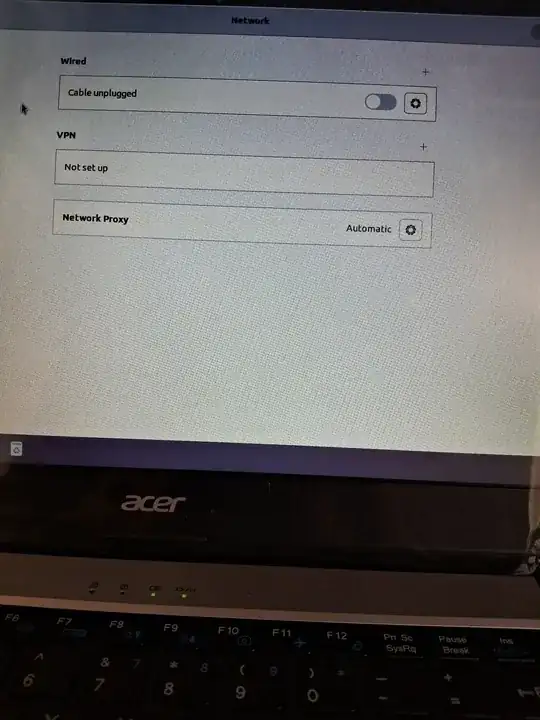I created a bootable USB stick and used it to install Ubuntu on a Windows 10 HP notebook in dual-boot mode. The machine worked well for several years but developed hard drive problems recently.
Hence, I used the same USB stick and the same image of 22.04 to install Ubuntu 22.04 on an Acer Windows 11 laptop in dual-boot mode. On this machine, unlike the last one (HP), Wifi is absent. This does not seem to be a hardware issue, as Wifi works fine when the machine is running Windows.
Anyway, thinking that switching to a newer iteration of Ubuntu might solve the problem, I flashed 24.04 LTS on the USB Stick and installed it on my new Acer laptop. There was no change. That is, there was still no Wifi.
I am attaching an image of the Settings -> Networks screen in Ubuntu 24.04.
In addition to Wifi being missing, Bluetooth cannot be turned on. When I try to turn it on, I find the machine stuck in Airplane mode. When I turn off Airplane mode, it turns on by itself very shortly after.
PS. I ran a diagnostic code as advised by @user535733
wget -N -t 5 -T 10 https://github.com/UbuntuForums/wireless-info/raw/master/wireless-info &&
chmod +x wireless-info &&
./wireless-info
The output was this:
2024-05-15 20:01:00-- https://github.com/UbuntuForums/wireless-info/raw/master/wireless-info
Resolving github.com (github.com)... failed: Temporary failure in name resolution.
wget: unable to resolve host address ‘github.com’
...