I'm using archer T2U v3 in my 14.04 and 16.04 system flawlessly as the driver was directly provided by TP-Link from their website https://www.tp-link.com/en/support/download/archer-t2u/#Driver (Kernel version 2.6.18~5.0)
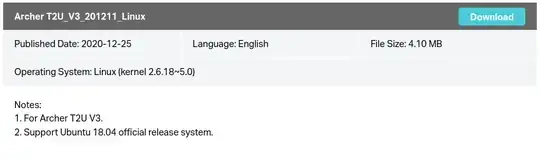 According to their PDF link https://static.tp-link.com/2018/201812/20181207/Installation%20Guide%20for%20Linux.pdf I just had to use
According to their PDF link https://static.tp-link.com/2018/201812/20181207/Installation%20Guide%20for%20Linux.pdf I just had to use make command to compile their driver and load it by sudo insmod 88x2bu.ko.
Recently I upgraded my system and found that direct make command don't work from Ubuntu 18.04 onward as it says make should be installed first.
So I researched and have already gone through these links like TP-Link AC600 Archer T2U Nano driver for Ubuntu 18.04 or Need rtl8814au driver for kernel 5.3 on Ubuntu 19.10 where I'll have to execute these commands
sudo apt install git dkms
git clone https://github.com/aircrack-ng/rtl8812au.git
cd rtl8812au
sudo make dkms_install
but there is a problem as I cannot access internet directly even by usb tethering due to some problem so my question is can I some how install those packages like dkms git build-essential from another working machine to this machine? Can I install those packages in offline mode?
Thanks in advance