I have a Reliance netconnect Huwaei Ec1260 modem . How can I use this to connect to the internet?
Asked
Active
Viewed 1,868 times
1 Answers
3
For Ubuntu 10.04 (skip this step for Ubuntu 10.10): install usb-modeswitch
sudo apt-get install usb-modeswitchRight Click on the NetworkManager icon from the panel notification area > Edit Connections.
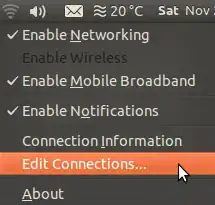
- Mobile Broadband > Add.
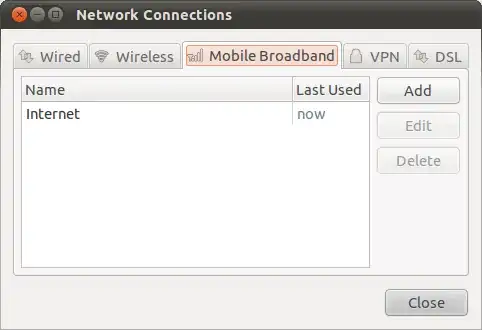
You will get a New Mobile Broadband Connection Dialog. (Reliance-Huawei is autodetected)
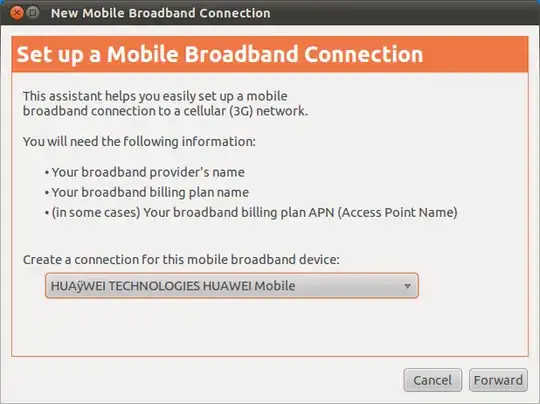
- Forward > Country List: India
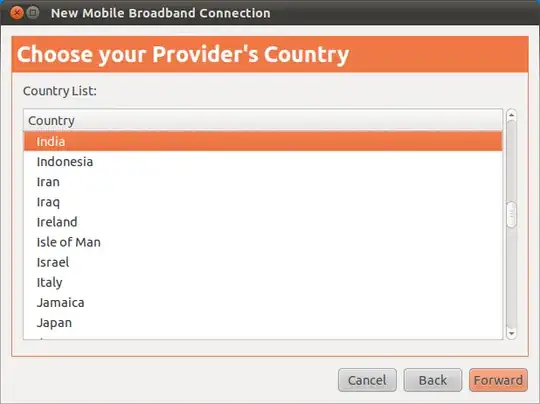
- Forward > Choose your Provider: Reliance
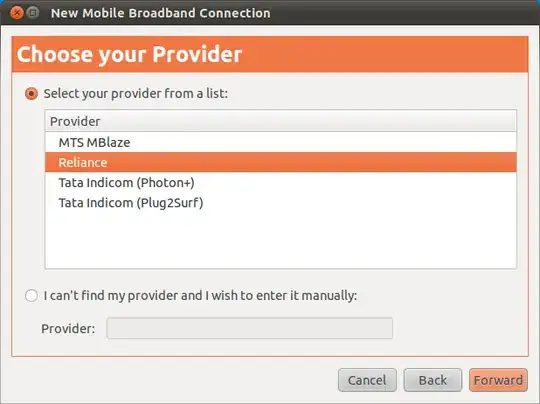
- Enter the username and password (provided by your network provider: Reliance).
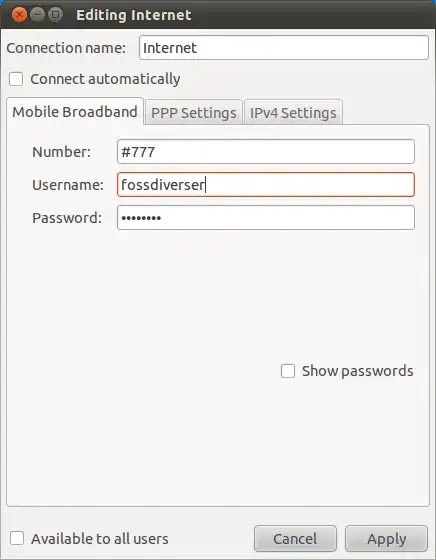
- Apply.
- Click on the NetworkManager icon and select the Mobile Broadband connection.