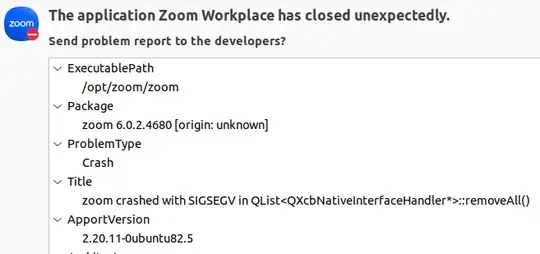It is hard to say for certain given that I cannot tell how your system is set up. This is how zoom version 6.
Make sure that you are launching zoom correctly. This is usually linked to /usr/bin/zoom or use /opt/zoom/ZoomLauncher directly.
I can give how I install zoom successfully on ubuntu 22.04 running Xorg. I download the deb and then use the terminal to do the install.
I usually download the zoom deb from their download center using a web browser which saves them to the ~/Downloads directory.
cd Downloads
sudo dpkg -i zoom_amd64.deb
sudo apt update
sudo apt --fix-broken install
/usr/bin/zoom # to launch zoom
if there are any problems with that, if have a gpu like nvidia which is not
configured can try
/opt/zoom/ZoomLauncher --disable-gpu-sandbox
The --fix-broken install is asking apt to fix them for you:
apt-cache depends reports this on my version of ubuntu 22.04:
apt-cache depends zoom
zoom
Depends: libglib2.0-0
Depends: libxcb-keysyms1
Depends: libxcb-xinerama0
Depends: libdbus-1-3
Depends: libxcb-shape0
Depends: libxcb-shm0
Depends: libxcb-xfixes0
Depends: libxcb-randr0
Depends: libxcb-image0
Depends: libfontconfig1
Depends: libxi6
Depends: libsm6
Depends: libxrender1
Depends: libpulse0
Depends: libxcomposite1
Depends: libxslt1.1
Depends: libsqlite3-0
Depends: libxcb-xtest0
Depends: libxtst6
Depends: ibus
ibus:i386
Depends: libxkbcommon-x11-0
Depends: desktop-file-utils
desktop-file-utils:i386
Depends: libgbm1
Depends: libdrm2
Depends: libxcb-cursor0
Depends: libxcb-icccm4
Depends: libfreetype6
Depends: libgbm1
Recommends: libegl1-mesa
Recommends: libgl1-mesa-glx
Checking that I am running X not Wayland.
echo $DISPLAY
:0