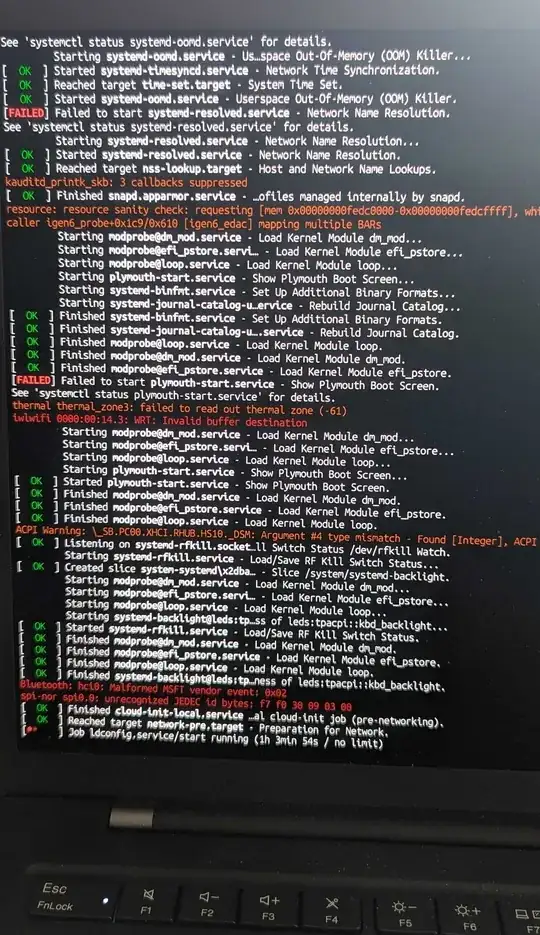I've tried this twice with the Ubuntu 24.04 ISO, written with dd and the startup disk creator to a thumb drive.
When I used dd, I used the following command:
sudo dd if=ubuntu.iso of=/dev/sda bs=1M status=progress
I booted the Ubuntu 24.04 ISO from a thumb drive, on a late 2023 Thinkpad X1. I got the normal boot menu, and selected the default. I clicked Esc to get to the messages, and as you can see, it got stuck for an hour trying to work through
Job ldconfig.service/start running
for over an hour (I was in a meeting) and nothing more happened.
Laptop screenshot with boot messages:
I just tried it again on a KVM virtual machine, and I get a similar result (though I'm not sure how to verify the boot messages on KVM).
I've since also successfully installed Linux Mint and Oracle Linux, based on the same instructions, on the same ThinkPad X1 using the same dd command.
For other reasons, I'd prefer Ubuntu, but may have to settle for one of the other Linux distros.
I've also verified the signature:
sha256sum -c SHA256SUMS 2>&1 | grep OK
ubuntu-24.04-desktop-amd64.iso: OK
I've gotten suggestions to try Why Doesn't a Bootable USB Boot, and that has not helped. Thank you for the suggestion.
My solution: I installed Kubuntu 24.04. Thanks y'all for your suggestions. I think there's a bug related to the Ubuntu Desktop ISO (Where would I file it?)
The live USB booted in under a minute. It worked in both regular and minimal graphics modes.
Unfortunately, the default installation did not work, as it did not write the "bootloader" to UEFI. And trying to write the bootloader to UEFI from the live USB was awkward.
It was easier to do a custom install from the Kubuntu 24.04 ISO, written to the USB stick using the same methods described before. In that way, I could make sure that the right "flags" were included in my partitions. (IIRC, the right flags makes sure that the bootloader is actually read during the boot process. I actually had a similar problem with the Ubuntu 22.04 that Lenovo pre-loaded onto this system. The grub-install that I used at that time worked seamlessly.)