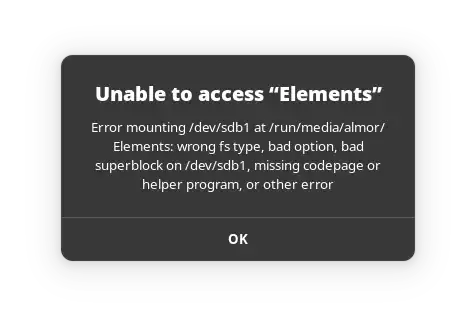I was trying to copy a bunch of files from my father's 1TB SDD NTFS external hard drive to my Linux desktop. The computer froze and I couldn't do anything but move the mouse pointer. It wasn't something too unusual for me though, so I just plugged my PC off. I didn't think much of it and I turned the PC back on. When I tried mounting the hard drive, I got this pop-up:
I searched for solutions and here's everything I tried:
fdisk -l - /dev/sdb is the external hard disk
Disk /dev/sdb: 931.48 GiB, 1000170586112 bytes, 1953458176 sectors
Disk model: Elements 25A2
Units: sectors of 1 * 512 = 512 bytes
Sector size (logical/physical): 512 bytes / 512 bytes
I/O size (minimum/optimal): 512 bytes / 512 bytes
Disklabel type: gpt
Disk identifier: C46C72EC-9300-4BC7-8B26-120E0312BFE7
Device Start End Sectors Size Type
/dev/sdb1 2048 1953456127 1953454080 931.5G Microsoft basic data
dmesg - I can't use chdsk at the moment. also, I'm afraid that it might delete some files.
[ 2197.800226] ntfs3: sdb1: It is recommened to use chkdsk.
[ 2198.168774] ntfs3: sdb1: volume is dirty and "force" flag is not set!
sudo ntfsfix /dev/sdb -n - I looked for a chdsk alternative and found ntfsfix. I used -n because I can't take any risk
Mounting volume... NTFS signature is missing.
FAILED
Attempting to correct errors... NTFS signature is missing.
FAILED
Failed to startup volume: Invalid argument
NTFS signature is missing.
Trying the alternate boot sector
Unrecoverable error
Volume is corrupt. You should run chkdsk.
No change made
Unrecoverable error
I really can't lose any data on this computer.