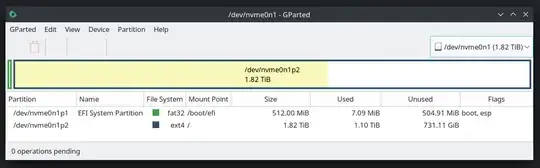Kubuntu 22.04. I in the process of learning that not having a backup is a super bad idea.
The SSD I use to run the Linux system is this.
Disk /dev/nvme0n1: 1.82 TiB, 2000398934016 bytes, 3907029168 sectors
Disk model: Samsung SSD 980 PRO 2TB
Units: sectors of 1 * 512 = 512 bytes
Sector size (logical/physical): 512 bytes / 512 bytes
I/O size (minimum/optimal): 512 bytes / 512 bytes
Disklabel type: gpt
Disk identifier:
Gparted shows me the following info of the SSD with the system, boot menu, software install etc. on it.
I have an external SSD.
Disk /dev/sdb: 1.82 TiB, 2000365371904 bytes, 3906963617 sectors
Disk model: Extreme 55AE
Units: sectors of 1 * 512 = 512 bytes
Sector size (logical/physical): 512 bytes / 512 bytes
I/O size (minimum/optimal): 512 bytes / 1048576 bytes
Disklabel type: gpt
Disk identifier:
In case of failure of the system SSD, what is the best procedure and tool using what exact command to backup/image/copy/clone/deep clone
the system SSD with all its boot menu entries,
partitions needed to boot into the Linux OS,
other partitions where the software installations are on including data ?
If possible I like to make use of free tools available under Linux and refrain from using commercial tools under any other OS, especially not Windows.
If possible I like to be able resume work as fast as possible. Meaning I would not want to do a total reinstall, or restore all the apps from an exported list as part of the backup, and most of all also not reinstall grub as part of the new install. Ideally my goal is that I have something in my hand that I can just plug in, choose to boot from that on startup and boom, can resume work if I need to.
Then later I can boot into a live session from i.e. PartedMagic or Ubuntu, copy the backup to a new SSD, then insert that into the computer and have the state of things back as I had it before the system SSD failed. Ideally I am looking for something that has me covered and has the OS and software I use on it ready to run in case the system SSD suddenly decides to die. All work data is on a separate SSD that I will backup separately and incrementally.
In case of failure I would like to be able to i.e. use a live session from i.e. PartedMagic, connect the new SSD and use a command to restore the backup, reboot and continue working.
I am unsure whether to make a bit-by-bit copy to an image or to something else, i.e. a mount point or some other data structure for backups of system installations and boot menus etc.
In this case I have a SSD with the about same size. Does the size difference matter ? The system SSD has 2000398934016 bytes and the external SSD has 2000365371904 bytes, so is smaller. Can a backup even be performed onto a SSD that has less bytes ?
However I might also have an HDD in the future that is much larger. What tool and what exact command is best used here so that I can still use the remaining space of the HDD for other purposes ? Going forward I like to learn how to best use Linux features to be safe from failing drives, thank you dearly for your help.