I have an HP Spectre x360 Ultra-7/32/1 TB 14"(2024) with Intel Arc A380. I'm trying to dual boot Ubuntu 24.04 LTS with windows and get a loading ubuntu logo when trying to just press "Install or try ubuntu" in grub. I've tried to write nomodeset, noacpi,noapci,no splash, another USB drive, used both Balena Etcher and Rufus and ran a h2testw to check the integrity of my SanDisk USB 3.0 drive (no problems there)
I am aware of the many questions regarding similar issues and have done my deep dive before asking this question. I know that the linux 6.8 kernel is needed to run Intel Arc A380. I'm trying to dual boot Ubuntu 24.04 LTS and have waited for the launch. I've previously asked another question regarding this: (How to force driver for 22.04.4 to run with Intel Arc?) where I tried many things before ultimately deciding to wait for the official release of 24.04 LTS.
If there are any suggestions, even trying a combination of things I've already done please let me know. I've seen that some people remove nvidia packages to make things work, but I can't find a single guide explaining how to do so without already having ubuntu installed and working. Currently the latest error is when i write nomodeset instead of quiet splash and get this error: 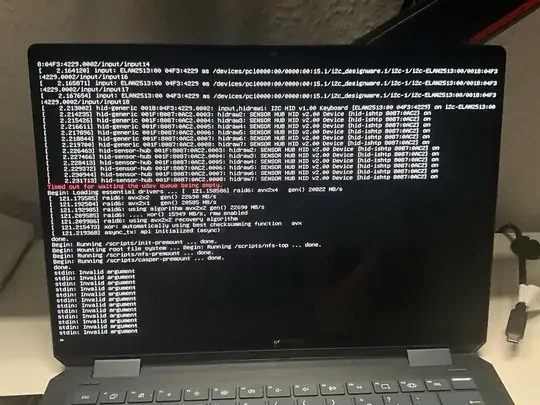 and after many
and after many stdin: Invalid arguments I get Unable to find a live medium containing a live file system where I've tried many solutions given to the live file system question here. I don't have a USB 2.0 port but have tried to use an adapter.
If anyone has any suggestions, please dumb it down as much as you can, as I'm completely new to Linux
Thanks in advance:)