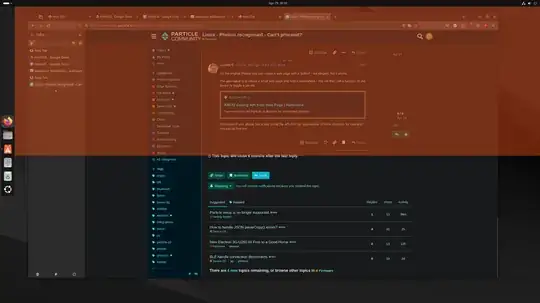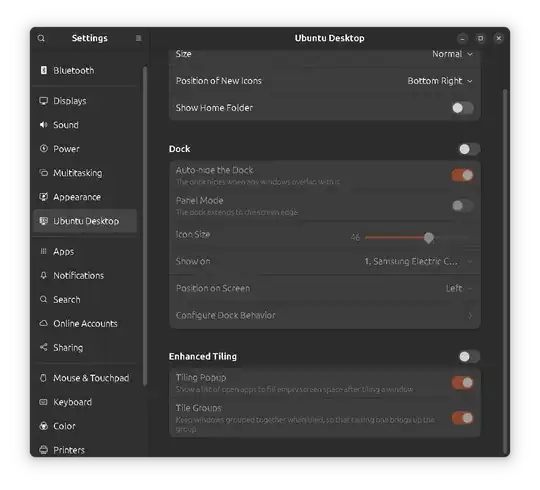This transparent orange stuff keeps coming up and blocking half my screen. How do I disable it? I'm guessing it's a window snapping/workspace thing? It's popped up 3 times in the last hour without any input from me. In the screenshot my hand is off the mouse and it just stays there.
I'm able to get rid of it by dragging a window to the top of the screen.