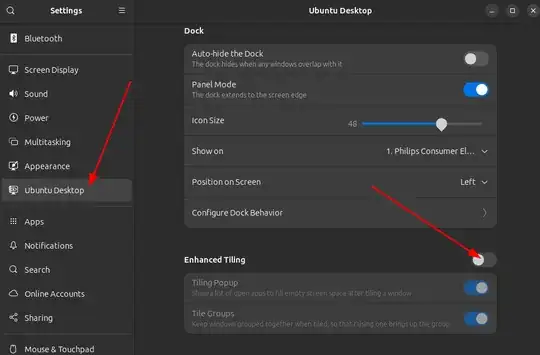I'm encountering an issue in Ubuntu 24.04 where certain applications such as Firefox use the top bar as the title bar. Whenever I accidentally touch the top bar and drag, it resizes the window, which can be quite frustrating.
Previously, in Ubuntu 22.04, I didn't experience this level of responsiveness. I'd like to know how to address this issue by either:
- Disabling the functionality where touching the top bar resizes the window (I prefer using the minimize button to minimize windows).
- Adjusting the sensitivity to make it less responsive.
Actually, it's not even necessary to drag anything: if you just open a folder, for example, and just left click once on the top bar then it resizes the window!