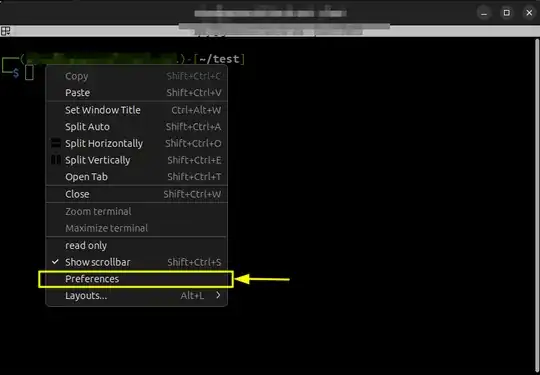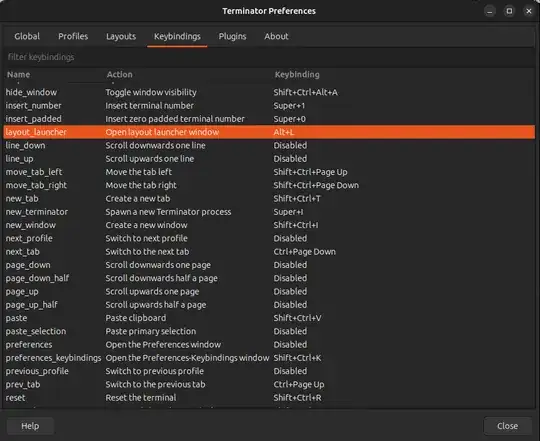When I use Neovim in Terminator, I need to use Alt + L to change documents. But when I use Alt + L, the terminator will launch the layout Launcher. How can I remove the shortcut in Terminator?
Asked
Active
Viewed 373 times
1 Answers
2
You can change the Key bindings of the Terminator from the Preferences Menu.
Right-click on the Terminator window and select the Preferences option.
A new window will pop up. Now, under the Keybindings section, search for the layout launcher line.
This is the keybinding that launches the Terminator layout. Change the keybinding to something else and you are good to go.
Ajay
- 2,241