I get the following errors when running the apt-get upgrade:
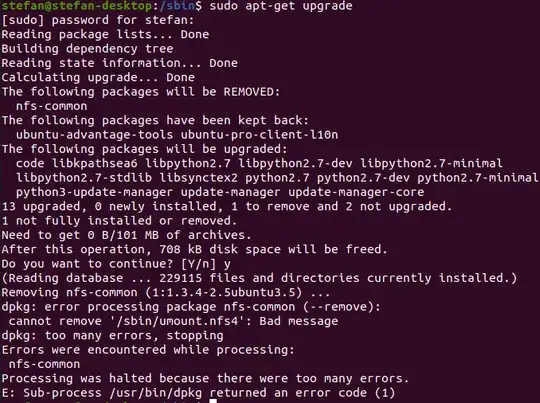
dpkg: error processing package nfs-common (--remove)cannot remove /sbin/umount.nfs4: Bad messageE: Sub-process /usr/bin/dpkg returned an error code (1)
When I run ls command in /sbin, I get the following errors:
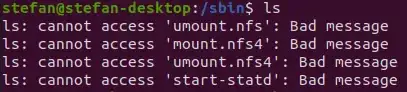
ls: cannot access 'umount.nfs': Bad messagels: cannot access 'mount.nfs4': Bad messagels: cannot access 'umount.nfs4': Bad messagels: cannot access 'start-statd': Bad message
When I run ls -l command in /sbin, it returns output like this:
l????????? ? ? ? ? ? mount.nfs4
which is the same for the other mentioned files (umount.nfs, umount.nfs4 and start-statd).
I also tried the following:
- disk info output
fdisk: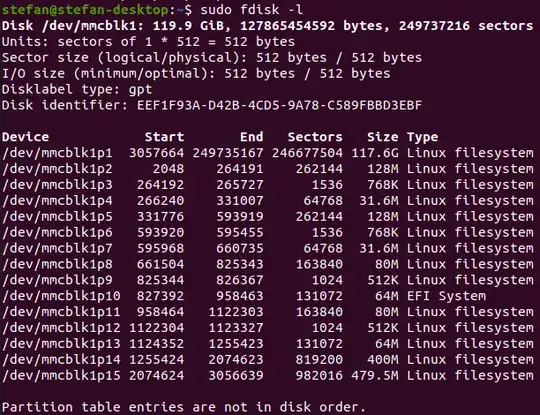
- filesystem info
df -h: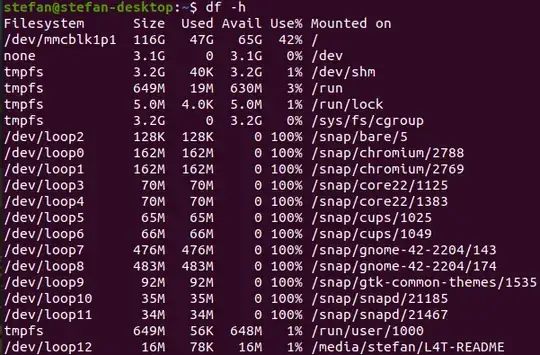
- info about partition
df -ih: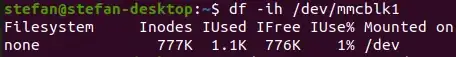
- filesystem check
fsck: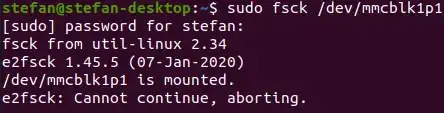
- force fsck boot
tune2fs:
What can I do to repair this?
Ubuntu version: 20.04