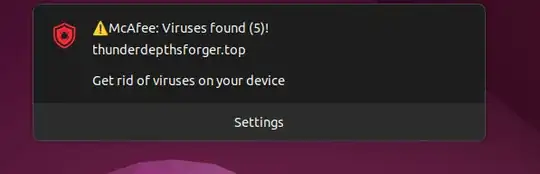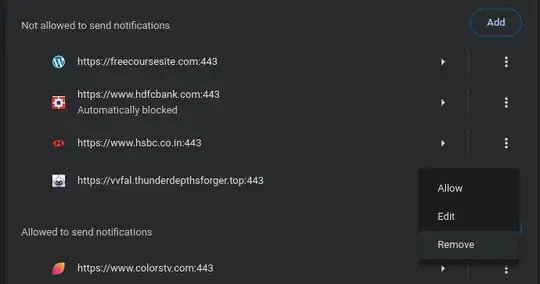I have downloaded a PDF book from a site after which every now and then this virus alert pops up as shown in the Image.
How to get rid of it? Please suggest any Antivirus which disinfect the virus and does not delete infected file/folder and its installation steps. I have recently subscribed to (22.04) Ubuntu-Pro.
I do not want any of my folder/file gets deleted while Antivirus scanning. (For example Avast on Windows deletes files/folder.)
I read about some of the linux Antiviruses but since I do not want to take "Risk" about it. Hence I posted here to seek help.
I tried using ClamAV but still no use.
For experts you can reproduce this issue by downloading PDFs from http://libgen.rs/search.php