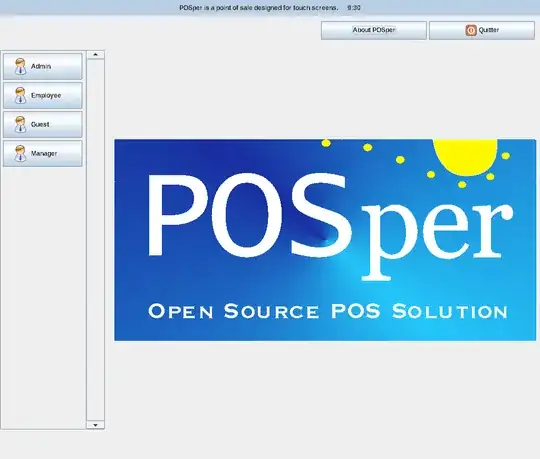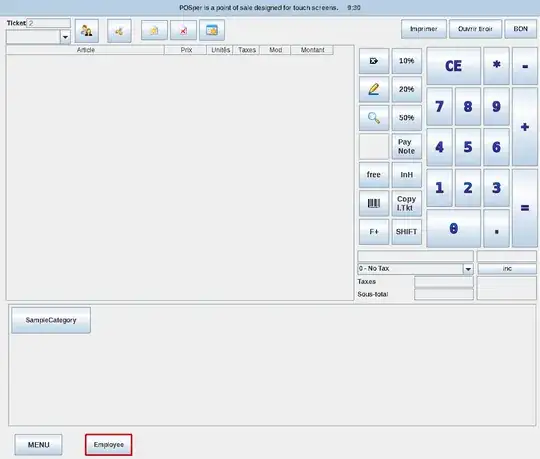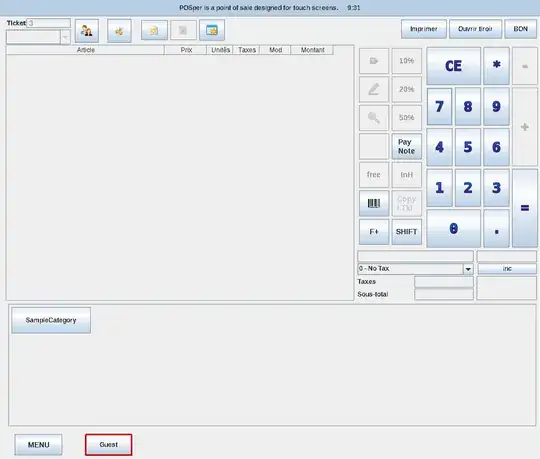OS Ubuntu 22.04
posper 3.0-1390-6.851-09.02.2023.tar.gz
I downloaded and unzipped the archive to /opt/posper following instructions on readme.txt.
On property of posper.exe and on config.exe change to Allow executing file as program
I tried the GUI method, but it gave the following error message:
An error occurred while loading the archive.
I also tried with Terminal, but it was not successful either.
luis@l-System-luisj:/opt/posper$ sudo chmod +rw-rx-r-- /opt/posper/posper.exe
luis@l-System-luisj:/opt/posper$ sudo ./posper.exe
sudo: ./posper.exe: command not found
luis@l-System-luisj:/opt/posper$
What am I doing wrong?