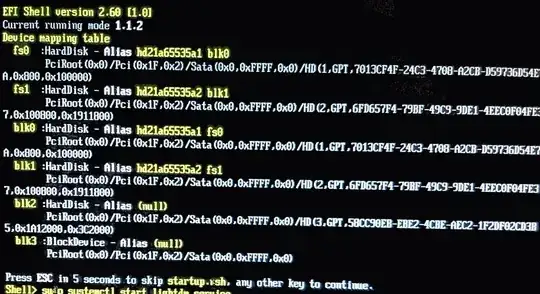I have an HP Chromebox mini PC. I get this screen at boot time. If I don't press the Esc key this stays on.
And if I type Esc I get the following message, and once it's been displayed on the screen I can't do anything. This is the boot screen message:
/dev/sda2: clean, 579177/822544 files, 3117373/32085760 blocks _
I'm a bit lost with Linux commands.