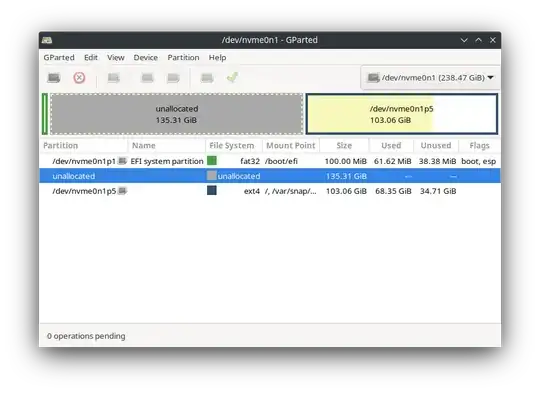I dual-booted Windows with Ubuntu (Ubuntu became the second partition). Now I want to transition to a single-boot system with Ubuntu. I have removed the Windows partition and turned it into unallocated data, but the Ubuntu cannot "retrieve/get" the unallocated data because its before the OS installation.
Here is an image of the Gpartion: https://i.imgur.com/wdl7DOF.png
How can I get the unallocated space into the Ubuntu partition?