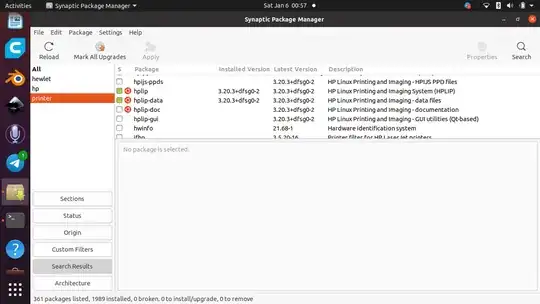Will the HP Color LaserJet Pro MFP M182nw work on Ubuntu 20.04.3 LTS? HP will not confirm even though their website says Linux and UNIX are supported OS platforms.
1 Answers
The HP Color LaserJet Pro MFP M182nw works on Ubuntu! This is the same printer I am presently using on my system - Ubuntu 20.04.6. As Rinzwind mentioned in the comments below your question, it's not easy getting it to work.
You can download the latest version of the HPLIP software from https://developers.hp.com/hp-linux-imaging-and-printing/gethplip by selecting Ubuntu in the Select Distros drop down box and then clicking Download HPLIP right below it.
Once downloaded, to install the software, follow the instructions here: https://developers.hp.com/hp-linux-imaging-and-printing/install/install/index
A much easier alternative would be to install HPLIP using the Synaptic Package Manager than downloading it from the HP website. This works "Out of the box" on Ubuntu without requiring complicated configuration steps.
From the HP Technical Documentation: Overview
HPLIP is composed of several major components: applications, driver, backend, daemons, and PPD files. HPLIP is designed to work with the Common UNIX Printing System (CUPS) spooler system. A CUPS/HPLIP system provides bi-di communication, which is necessary for full HPLIP support. HPLIP provides a new CUPS backend called "hp" which supports bi-di printing connectivity.
If you don't have Synaptic Package Manager installed, run the following commands to install it:
sudo apt update
sudo apt install synaptic
After that, follow these steps to install HPLIP:
Open Synaptic Package Manager.
Search for "HPLIP".
Mark the package for installation by clicking the checkbox on the left of it.
Click Apply to install HPLIP.
I am currently using the older HPLIP version 3.20.3 as you can see in the following screenshot of Synaptic Package Manager:
- 4,379