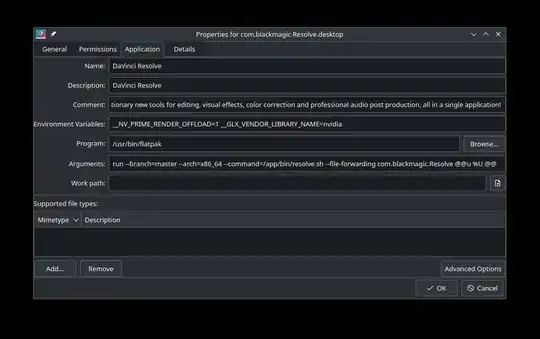I'm trying to get DaVinci Resolve running for the first time. I'm running Ubuntu 22.04. Initially I was getting an error about GPU processing mode before the program would even open.
After some tweaking I got rid of that one but now I'm getting a 'Your GPU memory is full' whenever I start a timeline, and although I can see the videos I load on the thumbnail, they don't show up in the window where they are supposed to.
I have tried upgrading the NVIDIA drivers, changing kernel to HWE, back to GA (as advised here), and doing multiple runs of purging and installing the drivers, CUDA, the headers, and the nvidia linux modules.
The output of nvidia-smi:
Tue Jan 2 14:10:18 2024
+---------------------------------------------------------------------------------------+
| NVIDIA-SMI 545.23.08 Driver Version: 545.23.08 CUDA Version: 12.3 |
|-----------------------------------------+----------------------+----------------------+
| GPU Name Persistence-M | Bus-Id Disp.A | Volatile Uncorr. ECC |
| Fan Temp Perf Pwr:Usage/Cap | Memory-Usage | GPU-Util Compute M. |
| | | MIG M. |
|=========================================+======================+======================|
| 0 NVIDIA GeForce GTX 1060 On | 00000000:01:00.0 On | N/A |
| N/A 70C P8 7W / 88W | 229MiB / 6144MiB | 0% Default |
| | | N/A |
+-----------------------------------------+----------------------+----------------------+
+---------------------------------------------------------------------------------------+
| Processes: |
| GPU GI CI PID Type Process name GPU Memory |
| ID ID Usage |
|=======================================================================================|
| 0 N/A N/A 3548 G /usr/lib/xorg/Xorg 45MiB |
| 0 N/A N/A 6251 C /opt/resolve/bin/resolve 180MiB |
+---------------------------------------------------------------------------------------+
(not sure why it shows 545, I have 535 installed)
Output of nvcc --version:
Copyright (c) 2005-2017 NVIDIA Corporation
Built on Fri_Sep__1_21:08:03_CDT_2017
Cuda compilation tools, release 9.0, V9.0.176
uname -r:
5.15.0-91-generic
Any help would be greatly appreciated.