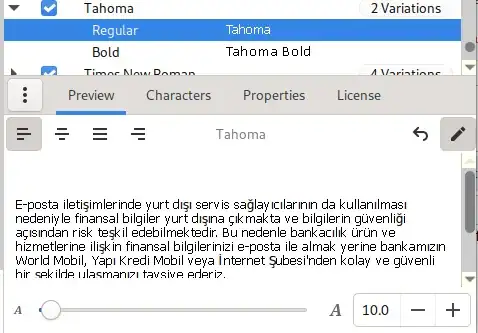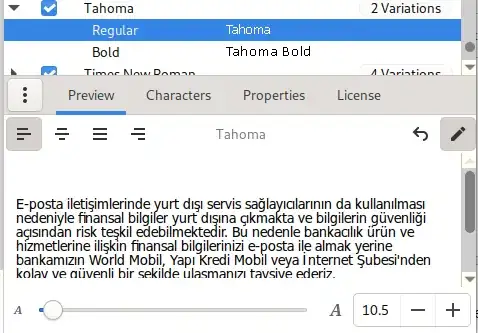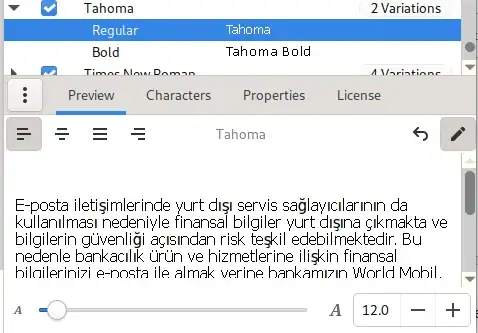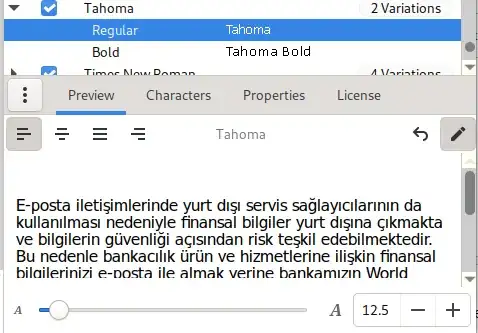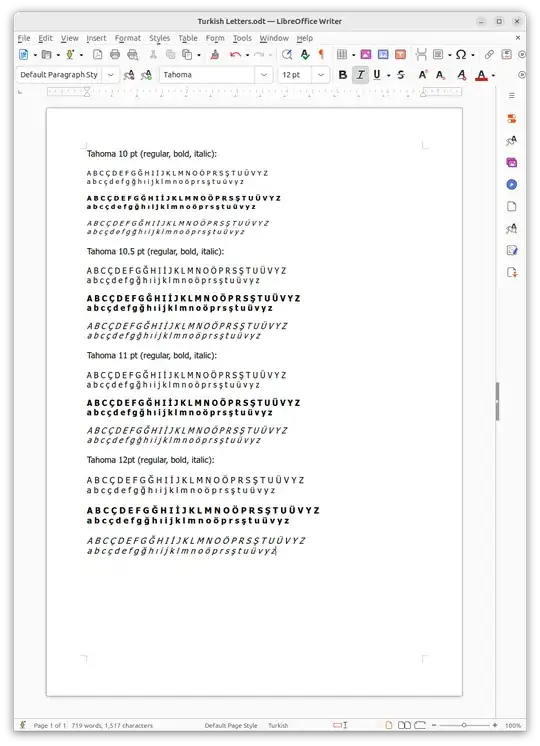Some emails come to me in HTML format and they use the Tahoma font, so switching to another font is something that I cannot do. The Tahoma font is installed on my system. However, some sizes of this font are rendered very badly.
I have tested with the Font Manager and LO Writer and seen that:
- Font sizes 10.0 and below are badly rendered (with no "Subpixel Antialiasing" = SA) and some non-English characters being replaced with some different font (but with SA):
- Font size 10.5 is rendered correctly (with SA):
- Font sizes 11.0, 11.5, and 12.0 have the same problem as in 1:
- Font sizes 12.5 and above are OK again:
Why is this so for a "TrueType" font? What can I do to fix the problem in case 3 above? What is the correct way of installing the Tahoma font to an Ubuntu system?
Note: If it has any meaning: XOrg or Wayland behave the same.