I'm running Ubuntu 23.04 "Lunar" (on Xorg, if that matters). Altough configured correctly(?) most of my windows don't respect my current input method:
I've configured Japanese Input with fcitx5-mozc, as secondary input method next to English. I can switch between the two and Japanese input works as expected (inputting Kana, with conversion options to Kanji), but only in a few select windows:
- The ubuntu notepad-thingy (successor of gedit)
- The ubuntu settings dialog
- The ubuntu application search (when pressing the super key once)
- Nautilus
On other windows, sadly all the interesting ones, it keeps inputting only Latin characters:
- Firefox
- Thunderbird
- Libreoffice
- Chromium
- gnome-terminal/bash
What I have tried: I completely switched the setup from fcitx5 to IBUS and Anthy. Interestingly enough, I have exactly the same result: the same windows work and don't work as listed above.
I also think Question 1458571 might be a duplicate of this, but the provided solution does not apply, it's only for fcitx.
How can I get this to work in all applications/windows?
Edit As per request, my relevant environment variables:
$ env | grep -E 'XMOD|_IM'
XMODIFIERS=@im=ibus
QT_IM_MODULE=ibus
Also, I've set it to "Use the same source for all windows". Setting it to "Switch input sources individually for each window". Has no discernable effect, neither worse nor better.
Edit 2 I've done the following:
- Select fcitx5 over IBUS
- Reboot
- Verified fcitx5-mozc is installed
- Checked my env-variables again:
GTK_IM_MODULE=fcitx
XMODIFIERS=@im=fcitx
CLUTTER_IM_MODULE=xim
SDL_IM_MODULE=fcitx
QT_IM_MODULE=fcitx
- Realized, I cannot select Japanese (mozc) as input option in the settings:
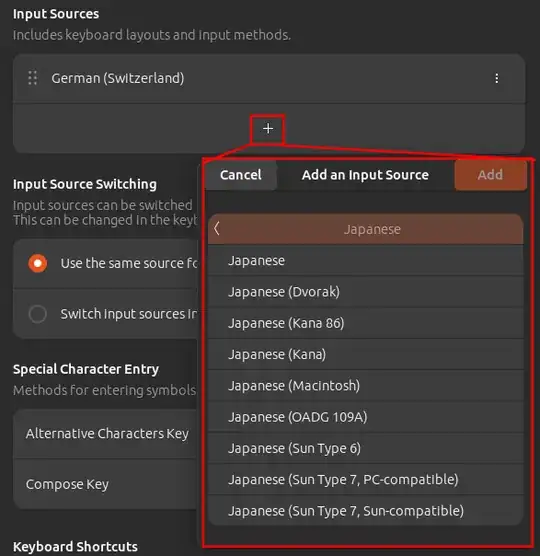
- Added mozc as input method to fcitx:
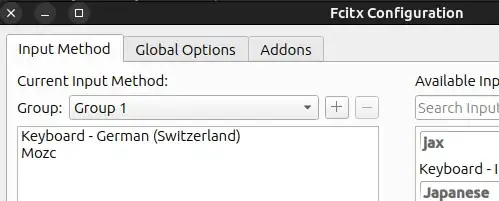
I now have somehow only one active input method, can switch between mozc and ... non-mozc(?) Using the top toolbar. When mozc is active, it now works for all windows, so basically my initial question is answered.
Since I only have one active input method I can no longer switch between the two using Super+Space... and I think my setup is still somehow weird/broken. But for the few occasions I need to input Japanese I think i can live with it.