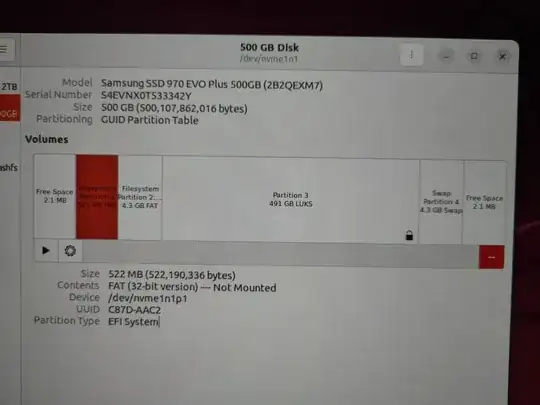I need to replace PopOs on my machine with Ubuntu and trying to figure out how to partition the disk. I have 2 physical disk: 0.5T with boot PopOS and 2T with the Windows. There are EFI partition on the 0.5T disk, FAT 4.3 Gb partition and 491 Gb PopOS + Swap partitions. I assume 4.3 Gb FAT is related to windows, but i'm not sure.
When booted with Ubuntu usb, it doesn't detect existing system, so I don't wont to wipe the whole disk. Please suggest what partitions is safe to delete, should I manually updated boot loader on EFI partition for Ubuntu and what would be a proper way to partition