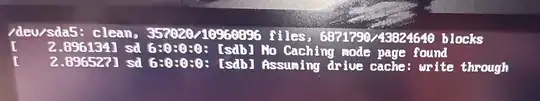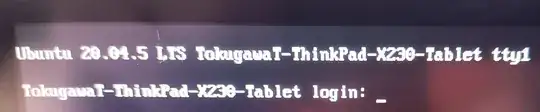From recent, when I am starting my PC, after the maker logo I see this (sorry for the image, I can't copy this):
Then, Ubuntu asks me for the user ID:
If to input this and the password, it will be the simple terminal session. Wee, but where did the GUI go? Working with the PC, I need the GUI, not the terminal.