There is a laptop (DELL G15). I'm trying to install Ubuntu 22.04 instead of windows from bootable USB but I couldn't detect the OS 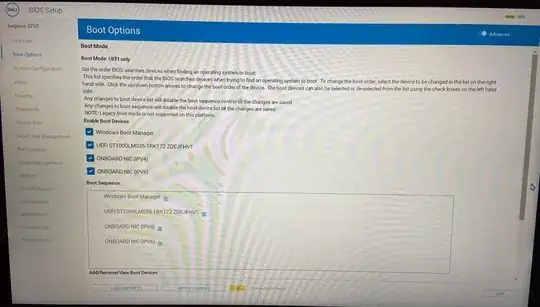
Asked
Active
Viewed 956 times
0
sam
- 1,413
1 Answers
0
Based on the image attached, you have the laptop set to UEFI boot only.
Depending on how you have created the usb, it may only be legacy bootable and not UEFI, therefore the "bios" will not detect it as bootable.
In the BIOS setup screen, use the arrow keys to navigate to the "Boot" tab and press Enter.
In the "Boot" tab, you will see a "Boot Mode" or "Boot List Option" setting. Use the arrow keys to select it and press Enter.
In the "Boot Mode" or "Boot List Option" setting, select "Legacy Support" and press Enter.
Then reboot, press F12 at the startup to bring up the "one time boot" menu, and you should be able to select the USB drive.
Luke Attard
- 1,065